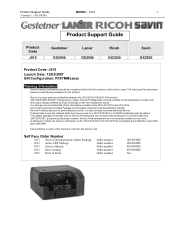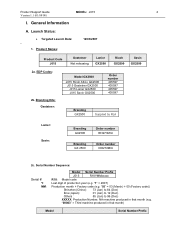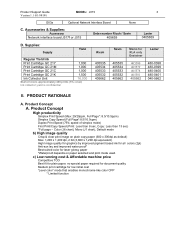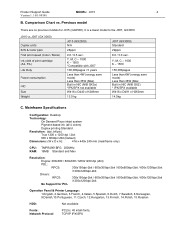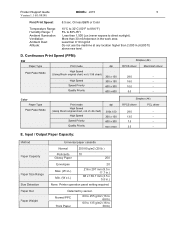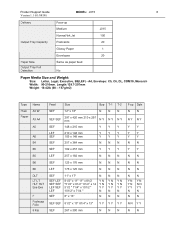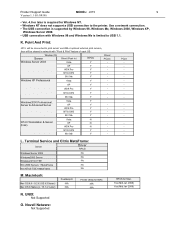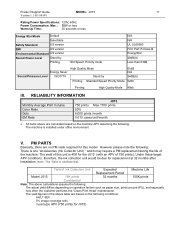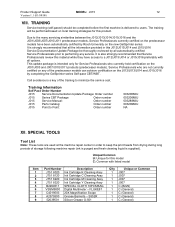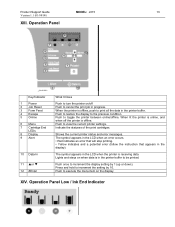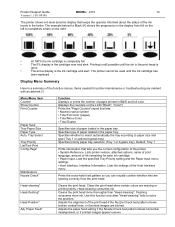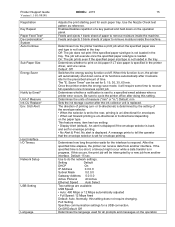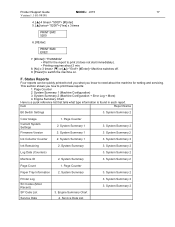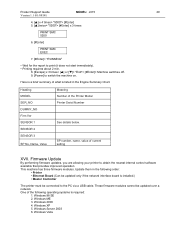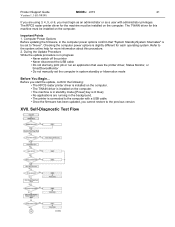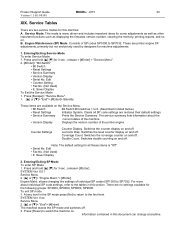Ricoh Aficio GX2500 Support Question
Find answers below for this question about Ricoh Aficio GX2500.Need a Ricoh Aficio GX2500 manual? We have 1 online manual for this item!
Question posted by Apollis on December 6th, 2013
How To Reset Ink Collector
Current Answers
Answer #1: Posted by madhav1115 on December 6th, 2013 2:00 AM
There is an alternate way to reset the ink collector to be used in emergency.
Use following steps :
Insert the Ink collector in the printer --> Press Up and Down arrow keys simultaneously for 5 sec --> Realase and push Enter --> Goes to service menu.
Push Down arrow key and go to --> Engine maintenance --> Push Enter
--> Change the SP no to 5003 --> Enter Key --> Enter key --> Goto reset waste RC --> Press OK to reset -> Exit by pressing ESC key.
Turn of the printer and retart. The printer will work without any error now.
This is just a temporary measure. Try replacing the Ink collector soon.
Thanks
Related Ricoh Aficio GX2500 Manual Pages
Similar Questions
Red Alert on sg7100dn it keeps saying replace ink collector unit used it collect unit is set there i...
Can I get the ink catridges (4) refilled for my GX2500 printer? Where can I get it in Kerala state?
please advise from where I can buy ink catridges for Gelsprinter GX2500 in kerala State. I reside in...
Can you please supply me with a MANUAL for a RICOH AFICIO PRINTER GX2500 or a site where either y...