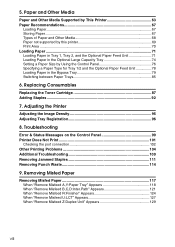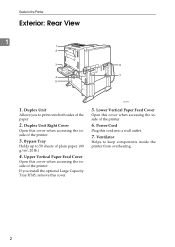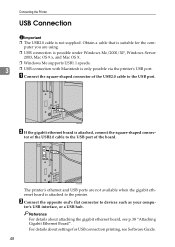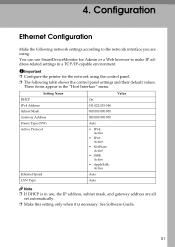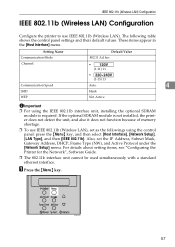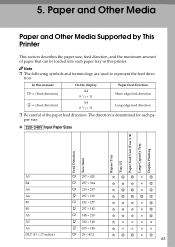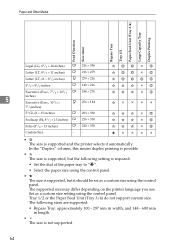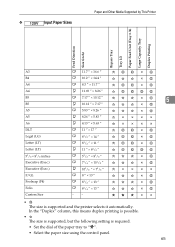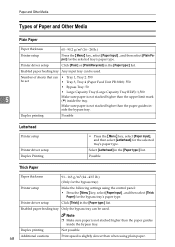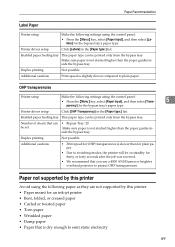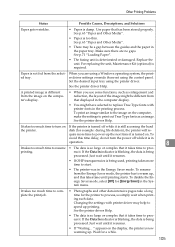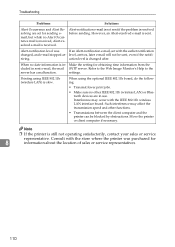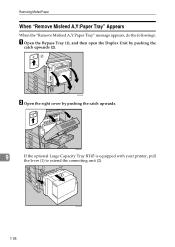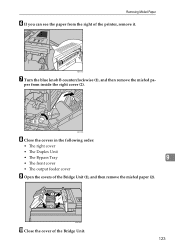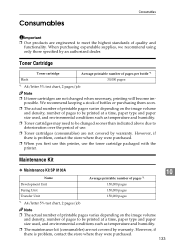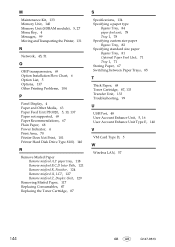Ricoh 8100DN Support Question
Find answers below for this question about Ricoh 8100DN - Aficio SP B/W Laser Printer.Need a Ricoh 8100DN manual? We have 2 online manuals for this item!
Question posted by safdar45 on March 14th, 2012
Duplex Speed
How can i get duplex speed of 45 ppm on SP 8100DN? Right now the speed is exactly half.
Current Answers
Answer #1: Posted by freginold on March 15th, 2012 3:35 AM
There are several criteria that need to be met in order to get 45 ppm double sided:
- You must be printing on A4 paper, fed long-edge first (portrait)
- You can't do any finishing options like stapling or hole punch
- You have to have prints exit to the internal tray, not the finisher
- You can't use any "special" paper like cardstock, labels, or any non-traditional stock
- You must be printing on A4 paper, fed long-edge first (portrait)
- You can't do any finishing options like stapling or hole punch
- You have to have prints exit to the internal tray, not the finisher
- You can't use any "special" paper like cardstock, labels, or any non-traditional stock
Related Ricoh 8100DN Manual Pages
Similar Questions
Ricoh Aficio Sp C231n Service Code Sc240
Ricoh Aficio Sp C231n: Service Code Sc240 Is Appearing On Display. Any Instruction?
Ricoh Aficio Sp C231n: Service Code Sc240 Is Appearing On Display. Any Instruction?
(Posted by zzeljkov 6 years ago)
Reset Print Cartridige Ricoh Aficio Sp 4210n
How to reset print cartridigeRicoh Aficio SP 4210N ? it s so difficult to do this
How to reset print cartridigeRicoh Aficio SP 4210N ? it s so difficult to do this
(Posted by tarekhadedyfr 8 years ago)
How To I Find The Print Count For Aficio Sp C232dn Printer
(Posted by mduishan 9 years ago)
How To Read The Meter On Aficio Sp 4310n Printer
I need to read the meter on the Aficio SP 4310 N printer. How do I do this
I need to read the meter on the Aficio SP 4310 N printer. How do I do this
(Posted by Anonymous-130231 10 years ago)