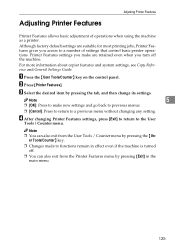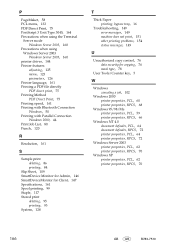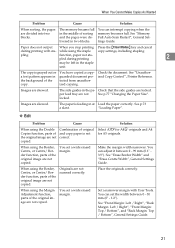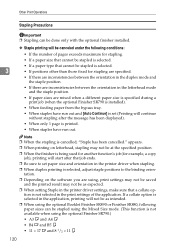Ricoh 3045 Support Question
Find answers below for this question about Ricoh 3045 - Aficio B/W Laser.Need a Ricoh 3045 manual? We have 8 online manuals for this item!
Question posted by melespique123 on September 20th, 2014
How To Adjust Printer Copy To Darker Or Lighter On Aficio 3045
The person who posted this question about this Ricoh product did not include a detailed explanation. Please use the "Request More Information" button to the right if more details would help you to answer this question.
Current Answers
Answer #1: Posted by TechSupport101 on September 22nd, 2014 12:11 AM
Hi. See page 33 of the Operation Instruction here
http://www.helpowl.com/manuals/Ricoh/3045/27227
for copy density setting
Related Ricoh 3045 Manual Pages
Similar Questions
How To Set An All User Code For Copying On The Aficio Mp C5501
(Posted by phbrcr 9 years ago)
How Install Unit Drum For Copier Ricoh Aficio 3045
(Posted by PeppeSYDDAL 9 years ago)
Ricoh Aficio 3045 Panel Alignment How To Adjust
(Posted by chcloche 10 years ago)
Ricoh Aficio 3045 Super G3
HOW CAN I COPY 999 COPIES WITHOUT IT STOPPING AT 350 BECAUSE FINISH COPY AREA FILLS UP BUT CANT IT D...
HOW CAN I COPY 999 COPIES WITHOUT IT STOPPING AT 350 BECAUSE FINISH COPY AREA FILLS UP BUT CANT IT D...
(Posted by AJDIAMOND2 11 years ago)