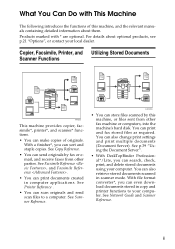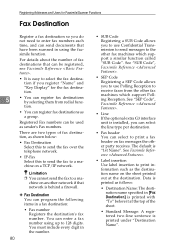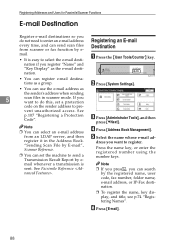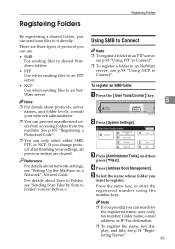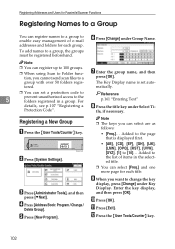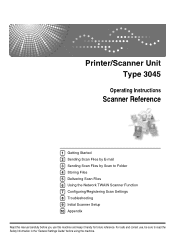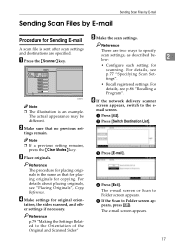Ricoh 3035 Support Question
Find answers below for this question about Ricoh 3035 - Aficio B/W Laser.Need a Ricoh 3035 manual? We have 5 online manuals for this item!
Question posted by barb79198 on January 6th, 2015
I Am Trying To Get The Scanner Working So It Send The Scan To A Second Computer.
I have set up the second computer exactly the same as the first computer is set up, but when I try to scan to the second computer if comes up saying. (Connection with destination has failed) I am not sure what I am doing wrong. If you could help me I would appreciat it. thank you
Current Answers
Answer #1: Posted by freginold on January 7th, 2015 8:15 AM
Here are instructions for setting up scanning to a computer:
To set up scanning to a folder, you will first need to create and share a folder on your computer. The procedure for doing that depends on what type of operating system you are using (Windows XP, Windows Server 2012, Mac OS X 10.8, etc.). Basically you will need to create a folder to scan to, and then share it and give at least one user account permission to read and write to that folder. As an example, this article will show you how to do that in Windows XP:
- How to create a shared folder in Windows XP
Once you have set up the folder, this article will guide you through linking to the folder from your MFP:
- How to link to a network share folder from a Ricoh Aficio MP series copier
If this answer helped you to solve your problem, please let us know by clicking on the “Helpful” icon below. If your question wasn’t answered to your satisfaction, feel free to resubmit your question, with as much information as possible so that we can provide a more complete solution. Thank you for using HelpOwl!
To set up scanning to a folder, you will first need to create and share a folder on your computer. The procedure for doing that depends on what type of operating system you are using (Windows XP, Windows Server 2012, Mac OS X 10.8, etc.). Basically you will need to create a folder to scan to, and then share it and give at least one user account permission to read and write to that folder. As an example, this article will show you how to do that in Windows XP:
- How to create a shared folder in Windows XP
Once you have set up the folder, this article will guide you through linking to the folder from your MFP:
- How to link to a network share folder from a Ricoh Aficio MP series copier
If this answer helped you to solve your problem, please let us know by clicking on the “Helpful” icon below. If your question wasn’t answered to your satisfaction, feel free to resubmit your question, with as much information as possible so that we can provide a more complete solution. Thank you for using HelpOwl!
Related Ricoh 3035 Manual Pages
Similar Questions
Where To Send Praise
Where should I write to send praise for the exceptional help of an a Ricoh technician? -Wendy
Where should I write to send praise for the exceptional help of an a Ricoh technician? -Wendy
(Posted by wvankorn 9 years ago)
Delete An Email Address For The Scanner?
How do you delete an email address from the list that have been programmed for the scanner function?
How do you delete an email address from the list that have been programmed for the scanner function?
(Posted by dcosta 9 years ago)
Ricoh Aficio Mp 6001 Can Receive Print Cannot Send Scan To Folder
(Posted by ingfatri 9 years ago)
Ricoh Aficio Mp C305 Not Sending Scans To Destination Address
Please assist. Everything works well but when we want to scan with our RICOH Aficio MP C305, after t...
Please assist. Everything works well but when we want to scan with our RICOH Aficio MP C305, after t...
(Posted by andreassky 11 years ago)