Ricoh 2051 Support Question
Find answers below for this question about Ricoh 2051 - Aficio B/W Laser.Need a Ricoh 2051 manual? We have 2 online manuals for this item!
Question posted by gholipoursajjad on August 17th, 2010
Change Unit In Ricoh 2051 Sp
hellow
How can I change unit from inch to cm in ricoh 2051 sp?
Current Answers
There are currently no answers that have been posted for this question.
Be the first to post an answer! Remember that you can earn up to 1,100 points for every answer you submit. The better the quality of your answer, the better chance it has to be accepted.
Be the first to post an answer! Remember that you can earn up to 1,100 points for every answer you submit. The better the quality of your answer, the better chance it has to be accepted.
Related Ricoh 2051 Manual Pages
Operating Instructions - Page 2
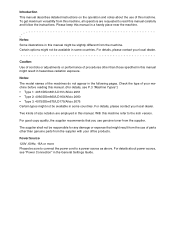
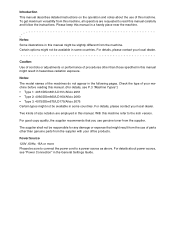
...P.3 "Machine Types".) • Type 1: 4051/DSm651/LD151/Aficio 2051 • Type 2: 4060/DSm660/LD160/Aficio 2060 • Type 3: 4075/DSm675/LD175/Aficio 2075 Certain types might not be available in some countries. With...Source 120V, 60Hz, 16A or more Please be sure to connect the power cord to the inch version. Please keep this machine refer to a power source as above. Caution: Use of...
Operating Instructions - Page 9


... Display During Connect Copy 107 If Connect Copy is Idle 94 When Both Machines are in the Document Server 79 Programs ...81 Storing a Program ...81 Changing a stored program 82 Deleting a Program 82 Recalling a Program 82
3. Connect Copy
What is Connect Copy 83 How It Works...84
Connect Copy Display Panel 86...
Operating Instructions - Page 10


... (Copier/Document Server Features)
User Tools Menu (Copier/Document Server Features 115 Accessing User Tools (Copier/Document Server Features 122
Changing Default Settings 122 Exiting User Tools 122 Settings You Can Change with User Tools 123 General Features P.1/5 123 General Features P.2/5 125 General Features P.3/5 125 General Features P.4/5 126 General Features P.5/5 126 Reproduction...
Operating Instructions - Page 14
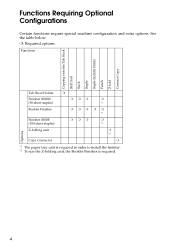
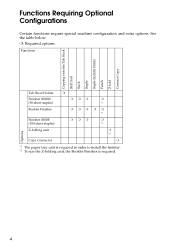
...) Punch Z-fold Connect Copy
Tab Sheet Holder
❍
Finisher 3000M (50-sheet staples)
❍❍❍
❍
*1
Booklet Finisher
*1
Finisher 3000B (100-sheet staples)
Z-folding unit
❍❍❍
❍
*1
❍
*2
Options
Copy Connector
❍
*1 The paper tray unit is required in order to install the finisher. *2 To use the Z-folding...
Operating Instructions - Page 15


... can also print these details.
See p.20 "Interrupt Copy".
10.
See "Control Panel", General Settings Guide.
3. {User Tools/Counter} key
• User Tools Press to change the default settings and conditions to check the entered copy job settings. The On indicator goes on when the operation switch is turned on and...
Operating Instructions - Page 109


... Manage-
agement
System Settings on the submachine will be cancelled.
Remarks
- - - -
99
Server Auto Reset
Timer
Scanner Auto Reset
-
ment
Program/Change
- External Charge Unit
❍
Management
Enhanced External
❍
Charge Unit Man- gy Saver modes
(Low Power mode, or Energy Saver
mode). When the System Re-
3
set time has lapsed,
Interrupt mode...
Operating Instructions - Page 157
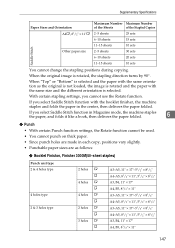
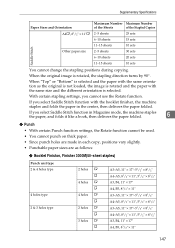
...in each copy, positions vary slightly. • Punchable paper sizes are as follows:
❖ Booklet Finisher, Finisher 3000M(50-sheet staples)
Punch unit type 2 & 4 holes type
4 holes type 2 & 3 holes type
2 holes L K
4 holes L K
4 holes L K...20 sets
11∼15 sheets
10 sets
Saddle Stitch
You cannot change the stapling positions during copying.
If you select Saddle Stitch function in...
Operating Instructions - Page 172


Type for 4051/DSm651/LD151/Aficio 2051 Type for 4060/DSm660/LD160/Aficio 2060 Type for 4075/DSm675/LD175/Aficio 2075 Printed in Japan EN USA B141-6607
B1416607
Quick Start Guide - Page 2


... License Agreement 49
Technesis®, Inc. Fiery controller configuration 48 Appendix F -
SP 5162 (App. Technesis & Ricoh Timeouts 46 Appendix B - Ricoh Models Reference 47 Appendix E - Table of Technesis Java Applications 6
Java 1.x Devices...6 Java 2.x, 4.x & 5.x Devices 16
Technesis iBridge Installation & Configuration 39
Install Technesis iBridge ...39 Configure...
Quick Start Guide - Page 3
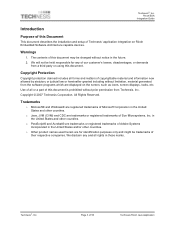
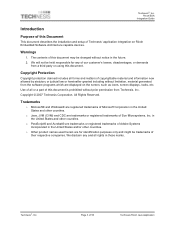
... judicial law or hereinafter granted including without notice in the United States and other countries. Trademarks
o Microsoft® and Windows® are trademarks or registered trademarks of our customer's losses, disadvantages, or demands
from a third party on Ricoh Embedded Software Architecture capable devices.
Technesis®, Inc. Use of all or a part of this...
Quick Start Guide - Page 8


... Priority o Select and highlight
[JavaTM/X] as the default Function Priority. Page 8 of 50
Technesis Ricoh Java Application o Select [OK] to exit System
Settings. Exit System Settings o Select [Exit] to accept changes.
Technesis®, Inc.
Technesis®, Inc. Ricoh ESA
Integration Guide
Launch User Tools / Counter o Select [User Tools/Counter]
hard key on the...
Quick Start Guide - Page 14
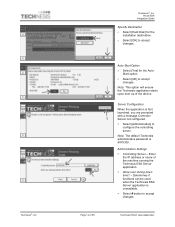
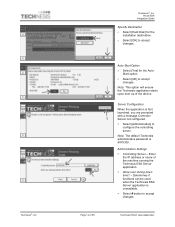
...first launched, you are prompted with a message Controller Server not configured. • Select [Administration] to accept changes. Page 14 of the machine running the Technesis ESA Server application. • Allow user during down time?... the Technesis application starts upon boot up of the device. Ricoh ESA
Integration Guide
Specify Destination o Select [Hard Disk] for the Auto- Technesis...
Quick Start Guide - Page 19


...
Integration Guide
Change Function Priority o From the General Features
tab, select [Function Priority]. Technesis®, Inc.
Select Function Priority o Select and highlight
[JavaTM/X] as the default function priority. Exit System Settings o Select [Exit] to accept changes.
Technesis®, Inc. o Select [OK] to exit System
Settings. Page 19 of 50
Technesis Ricoh Java Application...
Quick Start Guide - Page 24


... the Extended Features Settings section. Technesis®, Inc. o Second, select [Start Up/Stop] button.
* Reference red arrows and numbered steps
o The Status of 50
Technesis Ricoh Java Application Startup Settings
o First, enable the radio
button to Starting Up.
Page 24 of the
1
Technesis Servlet will...
Quick Start Guide - Page 34


... Technesis Xlet Removal on Java 2.x, 4.x & 5.x Devices
Technesis®, Inc.
Launch Web Image Monitor o Launch Ricoh Web Image
Monitor from a workstation. o Second, ...select [Start Up/Stop] button. * Reference red arrows and numbered steps o The Status of the Technesis Xlet will change to select the Technesis Xlet for Startup.
Ricoh...
Quick Start Guide - Page 40


... the list of configured Connections for reference only and is not used to accept changes. Performs a basic verification of 50
Technesis Ricoh Java Application Deletes the Connection or Device from the system.
Page 40 of the current device. Del - to add to the current device to the Configuration.
• Select OK to uniquely identify the...
Quick Start Guide - Page 46


... setting. • Select [COPY SP] • Select [SP-5xxx] • Navigate to supply a valid user login. If users walk away from the device without having to [5162]. Appendix C - To Login as Ricoh Service, select [Administration] button on the main panel • Select [System Settings] • Select [Timer Settings] tab
Change the following timers to prompt...
Quick Start Guide - Page 47
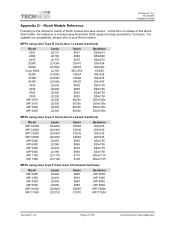
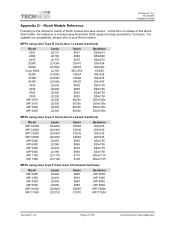
... MP C6000 MP C7500
Technesis®, Inc. MFPs using Java Type B Card (Java 1.x based machines)
Ricoh 2051 2060 2075 3224C 3260C Color 5560 3228C 3235C 3245C 3035 3045 3025 3030 MP 2510 MP 3010 MP 3500... DSm745 DSm725 DSm730 DSm725e DSm730e DSm735e DSm745e
MFPs using Java Type C Card (Java 2.x based machines)
Ricoh MP C2500 MP C3000 MP C3500 MP C4500 MP 5500 MP 6500 MP 7500 MP 9000 MP 1100 ...
Quick Start Guide - Page 48


... 9080sp 9090sp Pro 907EX Pro 1107EX Pro 1357EX
Gestetner MP 6001 SP MP 7001 SP MP 8001 SP MP 9001 SP Pro 907EX Pro 1107EX Pro 1357EX
Technesis®, Inc. Page 48 of Ricoh MFPs are configured with a Fiery print controller.
Technesis®, Inc.
Ricoh ESA
Integration Guide
Appendix E - Fiery controller configuration
A number of 50...
Quick Start Guide - Page 50
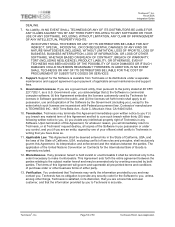
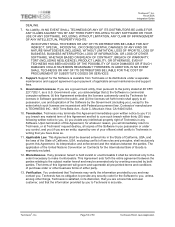
...of the Software in you are inconsistent with Federal procurement law. The application of the United Nations Convention on Contracts for whatever reason, you will govern and supersede all possession, ... (i) you breach any material term of this Agreement immediately upon payment of 50
Technesis Ricoh Java Application IN ADDITION, IN NO EVENT SHALL TECHNESIS OR ANY OF ITS DISTRIBUTORS BE...
Similar Questions
Aparece El Error Sc551 En El Modelo Aficio 2051 Y No Se Aque Se Debe?
(Posted by orlandotolentino 10 years ago)
Ricoh2075-aficio B/n Laser¿como Activar El Ahorrador De EnergÃa?
(Posted by jusar919 11 years ago)
Paper Jam In Aficio 2051
paper jam occur in all 3 trays with a noise
paper jam occur in all 3 trays with a noise
(Posted by khodadadzebel2007 11 years ago)
Ricoh Aficio Mp 1600 Le Multifunctional
please get me driver for ricoh aficio MP 1600 le multifunctional
please get me driver for ricoh aficio MP 1600 le multifunctional
(Posted by sampathkumark74 11 years ago)

