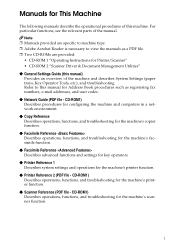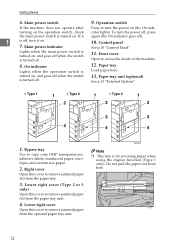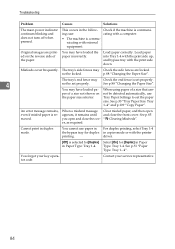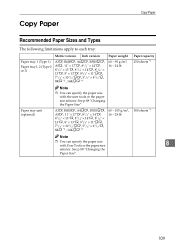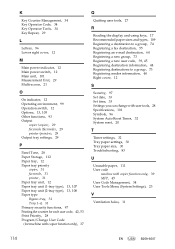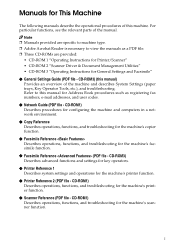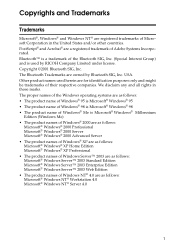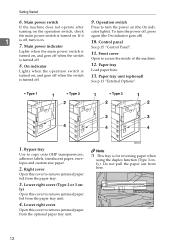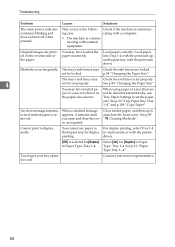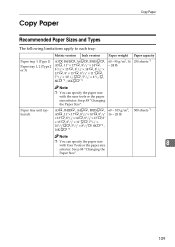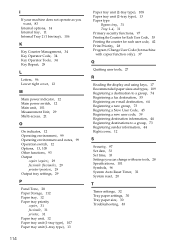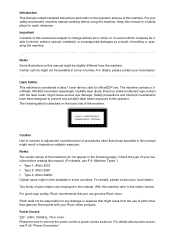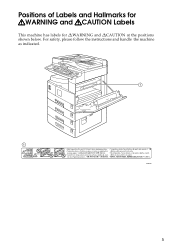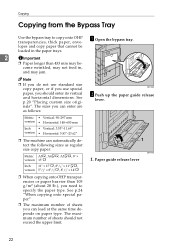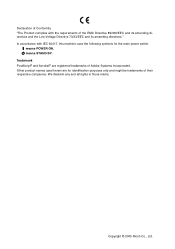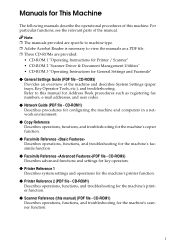Ricoh 2020D Support Question
Find answers below for this question about Ricoh 2020D - Aficio B/W Laser.Need a Ricoh 2020D manual? We have 6 online manuals for this item!
Question posted by fatafatitumi on May 27th, 2014
My Ricoh 200l2 Copier Shown Massage Follow Instruction Right Cover To Removed `b
My ricoh 200L2 copier shown massage FOLLOW INSTRUCTION RIGHT COVER TO REMOVED `B' but no paper jam, no dust. how can I solve it ?
Current Answers
Answer #1: Posted by freginold on June 2nd, 2014 3:31 PM
There are several things that could cause the copier to show a jam when there is no paper there. One common problem are the paper tray fences are too tight against the paper, preventing it from feeding. Check the fences and end guide in the paper tray and make sure they are flush against the paper, to prevent it from skewing, but not too tight to keep it from feeding properly.
If that is not the problem, then you likely have either a bad sensor, a worn or dirty feed roller, or a bad feed clutch or feed motor.
If that is not the problem, then you likely have either a bad sensor, a worn or dirty feed roller, or a bad feed clutch or feed motor.
Related Ricoh 2020D Manual Pages
Similar Questions
How Do I Remove This Problem 'follow Instrctns. In Right Cover To Remove.' On Af
I was replacing photo conductor gears and after replacing my machine is giving me this problem "foll...
I was replacing photo conductor gears and after replacing my machine is giving me this problem "foll...
(Posted by mwendafra 7 years ago)
My Copier Says Paper Jam 2, But I Cannot Find Any Jammed Paper.
(Posted by globallearning 10 years ago)
Close The Right Cover Ricoh 2020d How Can Solve Dis Problem
close the right cover ricoh aficio 2020d all doors r closed dhen wat can i do
close the right cover ricoh aficio 2020d all doors r closed dhen wat can i do
(Posted by dotscopier 11 years ago)
Ricoh Copier Printer 2020 D Draiver
(Posted by niteshpise2004 11 years ago)
Richo Printer 2020d
i have richo 2020d the feeder is not pulling paper or showing any moving
i have richo 2020d the feeder is not pulling paper or showing any moving
(Posted by abbasabdalla771 11 years ago)