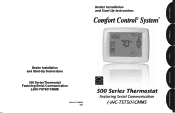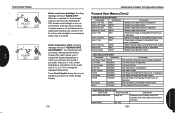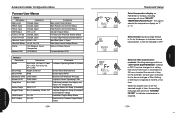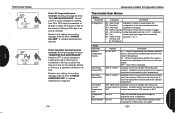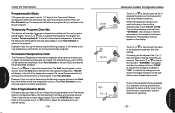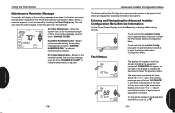Rheem 500 Series Support Question
Find answers below for this question about Rheem 500 Series.Need a Rheem 500 Series manual? We have 1 online manual for this item!
Question posted by BrianBJMurray on September 28th, 2018
Where Can I Find A User Manual?
where can i find a user manual for a Rheem Ruud UHC tst 550 cmms thermostat
Current Answers
Related Rheem 500 Series Manual Pages
Similar Questions
What Does Mrlc Open On Thermostat For Heater
Code at furn is 33 in RED What does this mean
Code at furn is 33 in RED What does this mean
(Posted by jackschell 9 years ago)
Unreadable
My Rheem 300 series thermostat digital display screen blinks constantly and is unreadable. It still ...
My Rheem 300 series thermostat digital display screen blinks constantly and is unreadable. It still ...
(Posted by jolt19 10 years ago)
Rheem Series 300 Temperature Control
I have a 300 series stat with an RGRM-12 and it seems to be causing the furnace to short cycle, and ...
I have a 300 series stat with an RGRM-12 and it seems to be causing the furnace to short cycle, and ...
(Posted by psiconol 11 years ago)