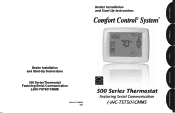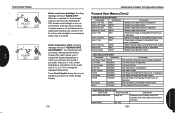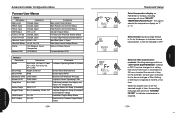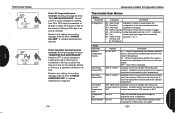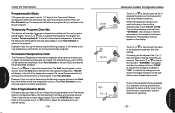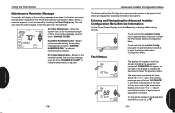Rheem 500 Series Support Question
Find answers below for this question about Rheem 500 Series.Need a Rheem 500 Series manual? We have 1 online manual for this item!
Question posted by jackschell on November 13th, 2014
What Does Mrlc Open On Thermostat For Heater
Code at furn is 33 in RED What does this mean
Current Answers
Related Rheem 500 Series Manual Pages
Similar Questions
Memory Problem
Does anyone have a circuit diagram for the UHC550CMMS thermostat.mine loses time and date settings i...
Does anyone have a circuit diagram for the UHC550CMMS thermostat.mine loses time and date settings i...
(Posted by BrianBJMurray 5 years ago)
Where Can I Find A User Manual?
where can i find a user manual for a Rheem Ruud UHC tst 550 cmms thermostat
where can i find a user manual for a Rheem Ruud UHC tst 550 cmms thermostat
(Posted by BrianBJMurray 5 years ago)
Are The Electric Tankless Heaters Asse 1070 Certified?
ASSE 1070 Certified? Specifically the RTE series. Contractor is submitting a RTE-3 model for a 1.5 g...
ASSE 1070 Certified? Specifically the RTE series. Contractor is submitting a RTE-3 model for a 1.5 g...
(Posted by rarinc 7 years ago)