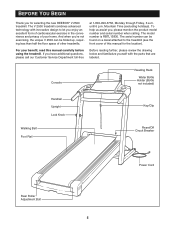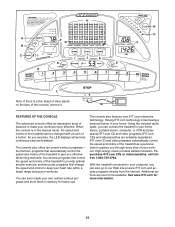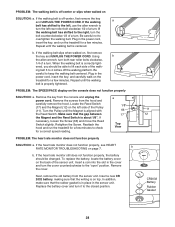Reebok V2500 Treadmill Support Question
Find answers below for this question about Reebok V2500 Treadmill.Need a Reebok V2500 Treadmill manual? We have 2 online manuals for this item!
Question posted by KHAZYARI on February 18th, 2020
How Do You Remove The Front Roller On Reebok V2500 Treadmill
The person who posted this question about this Reebok product did not include a detailed explanation. Please use the "Request More Information" button to the right if more details would help you to answer this question.
Current Answers
Related Reebok V2500 Treadmill Manual Pages
Similar Questions
Treadmill Wont Start
The treadmill was left on. Now the key will not work and treadmill will not turn on
The treadmill was left on. Now the key will not work and treadmill will not turn on
(Posted by cjd0 8 years ago)
Treadmill Is Not Working At All
Hi,I went to use my treadmill after being away for a month. When I turned it on the console said 'ch...
Hi,I went to use my treadmill after being away for a month. When I turned it on the console said 'ch...
(Posted by meg5795 8 years ago)
Can't Remove Front Roller From Reebok V2500 Treadmill.
front roller is inserted to frame through holes. I have removed bolts holding deck to frame, but the...
front roller is inserted to frame through holes. I have removed bolts holding deck to frame, but the...
(Posted by mreilly51 8 years ago)
Removing Front Roller
How do I remove the front roller so I can replace the walking belt
How do I remove the front roller so I can replace the walking belt
(Posted by mreilly51 8 years ago)
How Do I Remove The Hood From My Reebok 9500 Es Treadmill?
I removed the 4 screws, but still won't come off.
I removed the 4 screws, but still won't come off.
(Posted by Anonymous-149086 9 years ago)