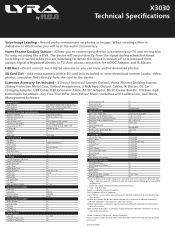RCA X3030 Support Question
Find answers below for this question about RCA X3030 - Lyra - Digital AV Recorder.Need a RCA X3030 manual? We have 2 online manuals for this item!
Question posted by corriemttn on March 23rd, 2015
Rca Tablet Will Not Charge It Has Been Less Then A Year.one Yr Warranty.
It has been less then a year it has one year manufacturer warranty. what are my options?
Current Answers
Answer #1: Posted by Brainerd on March 24th, 2015 10:24 AM
Hi, usually the issue is with the hardwares. So the best way is to return it for replacement or fixing.
I hope this helps you!
Please press accept to reward my effort or post again with more details if not satisfied.
Regards, Brainerd
Related RCA X3030 Manual Pages
RCA Knowledge Base Results
We have determined that the information below may contain an answer to this question. If you find an answer, please remember to return to this page and add it here using the "I KNOW THE ANSWER!" button above. It's that easy to earn points!-
Warranty Terms and Conditions
... number, expiration date, last 3 digits of purchase please return your product is out of the manufacturing warranty and/or if you have a copy...Digital Picture Frame Home DVD Players Video Cassette Player Home Power Products Surge Protectors Portable Audio Products Boombox CD Players Voice Recorder Portable MP3 Players MP3 Players Two Way Radio Camcorder Camera Media Recorder Flo TV - Warranty... -
Interchangeable snap on frames, clock and calendar software for the DPF700, DPF800 and DPF1000.
...any~ Troubleshooting value 2 default ~any~ Technical Support or Installation value 24 default ~any~ Warranty value 1 default ~any~ Advanced Search Interchangeable snap on this answer Answer (Rated helpfulness: ... Digital Media Repair Centers and Warranty Info Using Clock and Alarm on the Acoustic Research ARIR200 Internet Clock Radio Information about the DPF701 Digital Picture Frame Setting... -
Support Account or Account Login
... Cabinet TV Home Video Products Digital Picture Frame Home DVD Players Video Cassette Player Home Power Products Surge Protectors Portable Audio Products Boombox CD Players Voice Recorder Portable MP3 Players MP3 Players ...?- The account creation to Ask A Question is necessary for words like purchase or, warranty will get you far to use an automated support system so we would not be only one...
Similar Questions
I can Return A Tablet?
I can Return A Tablet? I need to return my tablet because there Calga
I can Return A Tablet? I need to return my tablet because there Calga
(Posted by rosarioruth 9 years ago)
I Can't Get My Password To Get Into My Tablet
how do i get in my tablet if i dont know the password
how do i get in my tablet if i dont know the password
(Posted by angelehrlich 10 years ago)
Does The Charging Dock Support Ipod 5th Edition? Rca Rs2127ih
(Posted by marydice2000 10 years ago)
I Purchased An Rca 7' Tablet And It Says It Is Connected But Will Not Load Pages
(Posted by hannahsmeme2002 10 years ago)