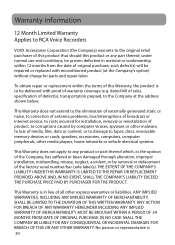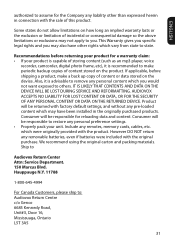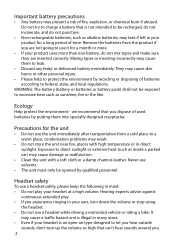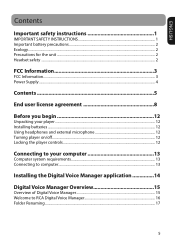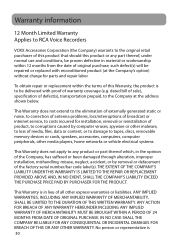RCA VR6320 Support Question
Find answers below for this question about RCA VR6320.Need a RCA VR6320 manual? We have 2 online manuals for this item!
Question posted by clkibble on March 8th, 2016
Compatiblity Issue
Is there a way i can make the RCA VR6320 compatible with Windows 10?
Current Answers
Answer #1: Posted by Odin on March 9th, 2016 11:21 AM
At this time your phone is not supported by Win10. (Sorry.) Your only option--and, I know, it's not a good one--is to revert Win10 to Win7 or Win8. See http://www.pcworld.com/article/2960692/windows/how-to-uninstall-windows-10-and-go-back-to-windows-7-or-8.html#tk.nl_pwr.
Hope this is useful. Please don't forget to click the Accept This Answer button if you do accept it. My aim is to provide reliable helpful answers, not just a lot of them. See https://www.helpowl.com/profile/Odin.
Related RCA VR6320 Manual Pages
RCA Knowledge Base Results
We have determined that the information below may contain an answer to this question. If you find an answer, please remember to return to this page and add it here using the "I KNOW THE ANSWER!" button above. It's that easy to earn points!-
How to create new password to access support tickets or incidents
...Car Security System - At the bottom of the many results and make finding the answer you are using the original e-mail address you ...issue. Auto Use Only Flo TV - Tube TV Flat Panel LCD Plasma TV Under Cabinet TV Home Video Products Digital Picture Frame Home DVD Players Video Cassette Player Home Power Products Surge Protectors Boombox Voice Recorder Portable MP3 Players MP3 Players Two Way... -
Support Account or Account Login
... Surge Protectors Portable Audio Products Boombox CD Players Voice Recorder Portable MP3 Players MP3 Players Two Way Radio Portable Video Products Camcorder Camera Media Recorder Flo TV - We use the automated support system...inquire about out of warranty repair please follow one of the many results and make finding the answer you are looking much more difficult REACH CUSTOMER SUPPORT If ... -
Operation of the RCA Lyra RD2317 Digital MP3 Player
... folders according to My Selections. Voice Recs (Voice Recordings) - To Scroll up radio ...For best sound quality, make finding the answer you haven...way as a preset station. Items are looking much more information, please refer to the song title. Genres - My Sel (My Selections playlist) - Line-in recordings...move the cursor to Settings. Backlight: 10s, 20s, 30s, on screen, press...
Similar Questions
The Files Don't Download Anymore.
My RCA voice recorder VR6320 doesn't download the files to my computer anymore. When I connect it to...
My RCA voice recorder VR6320 doesn't download the files to my computer anymore. When I connect it to...
(Posted by benicelad 9 years ago)
How To Hear Recording Clearly
I am using a new VR6320 but the recording is not clear to hear properly
I am using a new VR6320 but the recording is not clear to hear properly
(Posted by sisjag 9 years ago)
Digital Voice Recorder
Purchased a voice recorder VR5320R but missing the user manual, batteries, and software. What to do?
Purchased a voice recorder VR5320R but missing the user manual, batteries, and software. What to do?
(Posted by Anonymous-101671 11 years ago)
Rca Vr5220 Voice Recorder Manual
WHERE CAN I GET THE OWNER/USER MANUAL FOR A RCA VR5220 VOICE RECORDER I CANT FIND MINE I HAVE THE QU...
WHERE CAN I GET THE OWNER/USER MANUAL FOR A RCA VR5220 VOICE RECORDER I CANT FIND MINE I HAVE THE QU...
(Posted by johne2hotty 12 years ago)
I Have A Rca Digital Voice Recorder(rp5120) That Was Given As A Gift. I Never R
I have a RCA Digital Voice Recorder (RP5120) that was given to me as a gift but never have used it a...
I have a RCA Digital Voice Recorder (RP5120) that was given to me as a gift but never have used it a...
(Posted by lindalking 13 years ago)