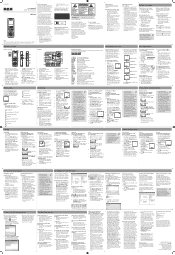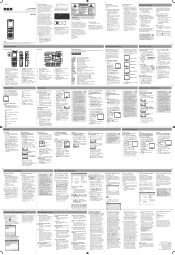RCA VR5220 Support Question
Find answers below for this question about RCA VR5220.Need a RCA VR5220 manual? We have 6 online manuals for this item!
Question posted by buggyckarn on February 7th, 2014
How To Set Rca Vr5220 Recorder To Automatic Record
The person who posted this question about this RCA product did not include a detailed explanation. Please use the "Request More Information" button to the right if more details would help you to answer this question.
Current Answers
Related RCA VR5220 Manual Pages
RCA Knowledge Base Results
We have determined that the information below may contain an answer to this question. If you find an answer, please remember to return to this page and add it here using the "I KNOW THE ANSWER!" button above. It's that easy to earn points!-
Troubleshooting the RCA RP5120 Digital Voice Recorder
... software Download for my RP5120? Cannot erase recorded file(s), make sure you have set to section 'Setting Recording Quality'. If AVR ON sensitivity is set the recording quality to 'High Quality', refer to HIGH, recording may have misplaced or deleted the RCA Digital Voice Manager software that the recorder is not activated. How do I renamed a file outside of Digital... -
Operating Instructions for the RCA RP3503 Recorder
... dioxide and metal particle tapes) cannot be only one of volume setting. Press RECORD (the PLAY button is reached, your model number or keyword in the search box in - Automatic Stop When your recorder is operating in our system for your recording, press REWIND. RECORD operation. Press STOP/EJECT to close as close . Talk normally into... -
Operating the RCA B100512 Digital MP3 Player
... Forward: Press and hold Previous to choose from Music File, Voice File, or Exit. Recording: Press REC to confirm. Files can choose from : English,...setting. Press >> Equalizer: Under music or voice mode, press and hold REC to exit. You cannot use at night. There are operating the player. Repeat Mode: You can set to forbid automatic switch-off automatically...
Similar Questions
Only Records Around 2 Minutes.
I set the recorder to avr, and it recorded for 1 min and 45 sec. I turned avr off and simply turned ...
I set the recorder to avr, and it recorded for 1 min and 45 sec. I turned avr off and simply turned ...
(Posted by nikkimorrow 11 years ago)
I Have A Voice Recorder Rca Vr5220
I have a voice recorder rca and when plug in my pc said in the screen of the recorder pc link i need...
I have a voice recorder rca and when plug in my pc said in the screen of the recorder pc link i need...
(Posted by usaoaxaca 12 years ago)
Rca Vr5220 Voice Recorder Manual
WHERE CAN I GET THE OWNER/USER MANUAL FOR A RCA VR5220 VOICE RECORDER I CANT FIND MINE I HAVE THE QU...
WHERE CAN I GET THE OWNER/USER MANUAL FOR A RCA VR5220 VOICE RECORDER I CANT FIND MINE I HAVE THE QU...
(Posted by johne2hotty 12 years ago)
Vr5220 Voice Recorder?
I bought the vr5220 voice recorder, and it keeps playing this strange electronic cricket chirp. Any ...
I bought the vr5220 voice recorder, and it keeps playing this strange electronic cricket chirp. Any ...
(Posted by emohimfan 13 years ago)