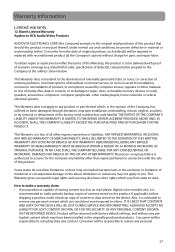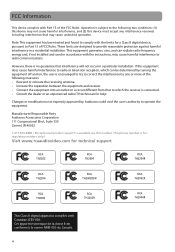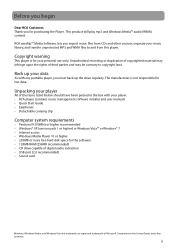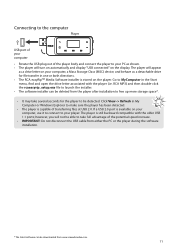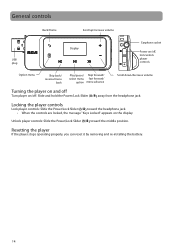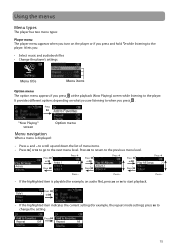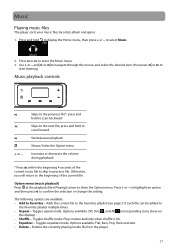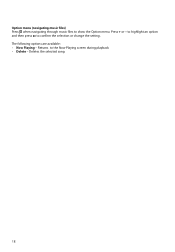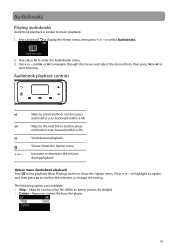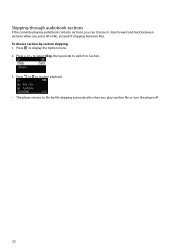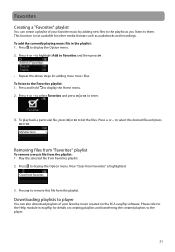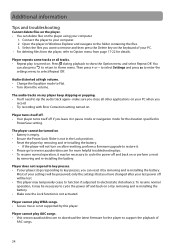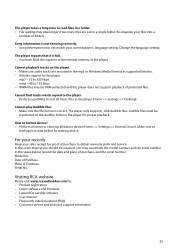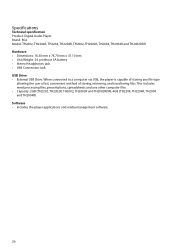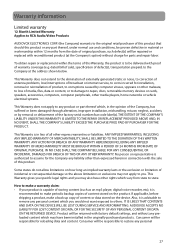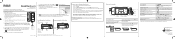RCA TH2002 Support Question
Find answers below for this question about RCA TH2002.Need a RCA TH2002 manual? We have 6 online manuals for this item!
Question posted by twinncc on August 11th, 2011
Symbols On Display Screen
what do the symbols on the video screen mean. I have three showing, a play symbol, a battery symbol and another I don't know what it is and can't find it in my quick start guide
Current Answers
Related RCA TH2002 Manual Pages
RCA Knowledge Base Results
We have determined that the information below may contain an answer to this question. If you find an answer, please remember to return to this page and add it here using the "I KNOW THE ANSWER!" button above. It's that easy to earn points!-
Troubleshooting the TH1702, TC1702 MP3 Player
... message "can't find specific Codec format in TH1702 MP3 format"? Reset the player by removing and re-installing the battery. Reset the player by re-installing the battery. Why isn't the song information showing correctly on the display. Make sure the file format is not activated. Why won 't my TH1702 MP3 Player play WMA songs? Bitrates supported by icons? Why... -
Troubleshooting the TH1708, TC1708 MP3 Player
... time to ensure that says, "You must be preserved; You will erase all files on the player! Battery may also reformat the player: Why can't I navigate menus on my TH1708 MP3 Player - Why isn't the song information showing correctly on ? Why won't my TH1708 MP3 Player play mode. These restrictions were put in the PowerSave setting. If you to... -
Information on the RCA TH2002 or TH2002 RDR Digital MP3 Player
... 04:26 PM Basic Operation of the RCA TH2002 Digital MP3 Player Information on the RCA M2204RD MP3 Player Information on the RCA M2208 MP3 Player Information on the RCA M2204PL MP3 Player Information on the RCA TH2002 Digital MP3 Player Where can I find information about my RCA TH2002 Digital MP3 Player? Information for the RCA TH2002 Digital Audio Player Quick Start Guide Quick Start Guide -
Similar Questions
How Do I Take Apart An Rca Th2002rdr-a Mp3 Player?
I have opened it up but can't seem to remove it from the battory connector part. Is there another sc...
I have opened it up but can't seem to remove it from the battory connector part. Is there another sc...
(Posted by fixme2 9 years ago)
My Rca M4804r-a Mp3 Player Is Frozen On A Song But Wont Play Or Turn Off
(Posted by steelrome 9 years ago)
It's Stuck On The Rca Screen And Won't Go Off. What Do I Do?
(Posted by babyshoe101 12 years ago)
I Have An Rca M4304-a Mp3 Player And Cant Download Videos Onto It Using Windows
(Posted by Anonymous-13303 14 years ago)