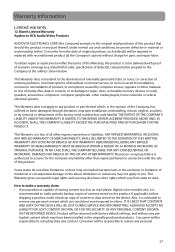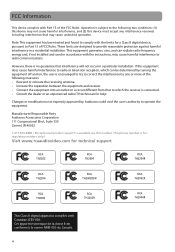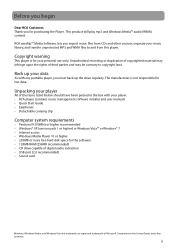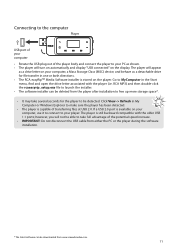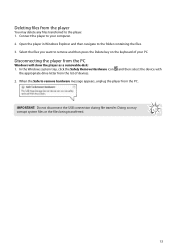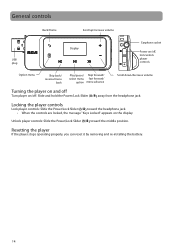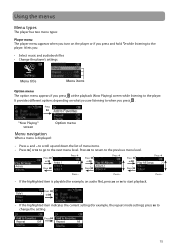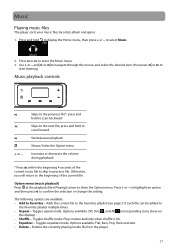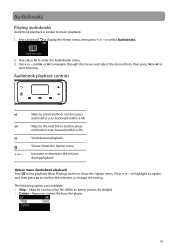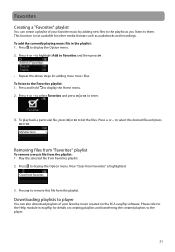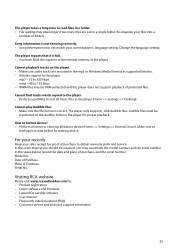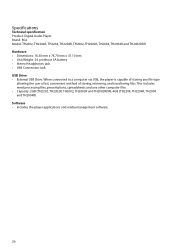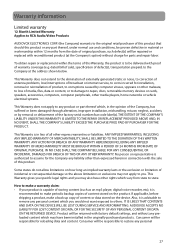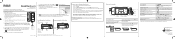RCA TH2002 Support Question
Find answers below for this question about RCA TH2002.Need a RCA TH2002 manual? We have 6 online manuals for this item!
Question posted by fixme2 on July 9th, 2014
How Do I Take Apart An Rca Th2002rdr-a Mp3 Player?
I have opened it up but can't seem to remove it from the battory connector part. Is there another screw? What am I doing wrong? I feel if I keep trying im going to break the board or the ribbon. Please help!!
Current Answers
Related RCA TH2002 Manual Pages
RCA Knowledge Base Results
We have determined that the information below may contain an answer to this question. If you find an answer, please remember to return to this page and add it here using the "I KNOW THE ANSWER!" button above. It's that easy to earn points!-
Connect and Manage Files on S2204, SC2204 MP3 Player
... containing the files. RCA and Thomson are not responsible for playback on S2102, SC2102 MP3 Player Connection of M4208GR, MC4208GR MP3 Player Connection of M4208RD, MC4208RD MP3 Player Do Not disconnect the USB connection during file download. Open the player in progress. To import music from your music library: Player Library Select desired files. The window expands to the... -
Troubleshooting the RCA MC5102 MP3 Player
... or keyword in the search box in the mp3 or Windows Media formats at higher volume on the telephone systems FIRST Feel free to restore it is installed). unlock it by sliding the power key to read files? toothpick). The player only supports .jpg extension files. Try recording with your MC5102 device and believe... -
Registering My Product or Product Registration
... Home Wired Speakers Home Wireless Speakers Portable Audio Products Boombox CD Players Voice Recorder Portable MP3 Players MP3 Players Two Way Radio Portable Video Products Camcorder Camera Media Recorder Flo TV - Auto Use Only Flo TV - Portable Model Portable DVD Player Portable DVD in a Bag Antennas Connectors Headphones Portable and Travel Portable Navigation Products 09/27/2006...
Similar Questions
Rca Mp3 Player Wont Show As A Removable Drive
(Posted by ohpc 9 years ago)
How Do I Get My Th2002rdr Mp3 Player To Connect With My Computer?
(Posted by Elmf 10 years ago)
My Th2002rdr Mp3
my mp3 player wont configure on my laptop it just keeps saying looking for precongfigured driver fol...
my mp3 player wont configure on my laptop it just keeps saying looking for precongfigured driver fol...
(Posted by Anonymous-37171 12 years ago)