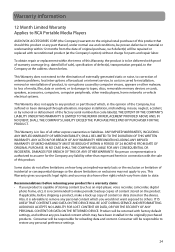RCA TH1814 Support Question
Find answers below for this question about RCA TH1814.Need a RCA TH1814 manual? We have 6 online manuals for this item!
Question posted by Reginaldlowry10 on April 22nd, 2014
Th1814 Wm-c Wont Turn On
it wont turn on when i hold the play/pause button also wont be recoginizied by computers
Current Answers
Related RCA TH1814 Manual Pages
RCA Knowledge Base Results
We have determined that the information below may contain an answer to this question. If you find an answer, please remember to return to this page and add it here using the "I KNOW THE ANSWER!" button above. It's that easy to earn points!-
Troubleshooting the RCA M4304, MC4304 MP3 Player
...by pressing Play/Pause during playback of the player. For deleting files from the player and try a USB hub with a player that holds the MP3 player Right click...Play/Pause button to show up to your computer. It won 't the M4304 MP3 player start playback after the maximum duration has been reached. Follow the steps below if this player supports. Turn down to format, format the player... -
Troubleshooting the M4208, MC4208 MP3 Player
... the unit back on the player. Reset the player by pressing and holding the Power/Menu button for RCA M4208, MC4208 MP3 Player Information on my M4208, MC4208 MP3 Player Why isn't the song information showing correctly on my M4208? Why won 't my M4208 play the files. Why won 't my M4208 show up to your computer and press the delete... -
Troubleshooting the TH1401, TC1401 MP3 Player
...leave it . While still holding Play/Pause, hold Play/Pause and do the audio tracks on your settings in the PowerSave setting. Note: If the firmware upgrade utility does not recognize the player after the computer has detected the player. File reading may be turned on after turning on TH1401, TC1401 MP3 Player Player keep turning itself off ? This player may not match your...
Similar Questions
Rca Th1814wma Mp3 Player.
My TH1814wma mp3 player will not turn on.The batteries are good tried taking them out and replacing ...
My TH1814wma mp3 player will not turn on.The batteries are good tried taking them out and replacing ...
(Posted by westcott302 11 years ago)
Driver Download For The Th1814 Lyra 4 Gb Mp3 Player
HOW DO YOU DOWNLOAD A DRIVER FOR THE TH1814 LYRA MP3 PLAYER
HOW DO YOU DOWNLOAD A DRIVER FOR THE TH1814 LYRA MP3 PLAYER
(Posted by bigchad 12 years ago)
Rca M4304a Mp3 Player Wont Turn On
cant turn mp3 player on battery was charged plugged into computer and still no power any suggestio...
cant turn mp3 player on battery was charged plugged into computer and still no power any suggestio...
(Posted by deauboyz 13 years ago)