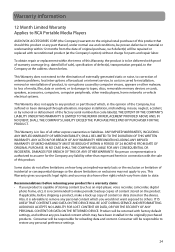RCA TH1814 Support Question
Find answers below for this question about RCA TH1814.Need a RCA TH1814 manual? We have 6 online manuals for this item!
Question posted by Anonymous-41905 on November 4th, 2011
Connection Problem
after i insert my mp3 player into the usb drive the computer doesn't recognize it like it had yesterday. firsrt thing it says is lyra, and then flashes mtp device found over and over again, but it does not accept it
Current Answers
Related RCA TH1814 Manual Pages
RCA Knowledge Base Results
We have determined that the information below may contain an answer to this question. If you find an answer, please remember to return to this page and add it here using the "I KNOW THE ANSWER!" button above. It's that easy to earn points!-
Troubleshooting the RCA M4304, MC4304 MP3 Player
... the PC. Why doesn't my PC detect the M4304 MP3 player after resetting, perform a firmware upgrade to restore it initializes and then just says please wait. removing some devices from my PC to the M4304 MP3 player? Make sure the USB cable is connected via USB? Why won 't the M4304 MP3 player play audible files on or you can reset it... -
Multi-Media Operation of Jensen HD5313 Head Unit
... the DISP button to display any other mode by pressing the SRC button. CD Player Error Codes If a problem should appear: Try ejecting and reloading the disc or device into the USB connector. If this unit, either with the MP3 encoder: Sampling bit rate: MP3/WMA: 16 - 320 Kbps & When using a CD writer to record... -
H115 Lyra (TM) 3 Hard Drive Upgrade Utility
...-up conditions. 1412 02/07/2008 06:38 PM 06/07/2010 11:19 AM LyraTM MP3 Hard Drive Upgrade Utility for RCA RD2762 MP3 Player Lyra Hard Drive Firmware Upgrade (Version 3.61a) for my RCA Lyra H115 MP3 Player? Connect your Lyra H115 to download the RCA Lyra H115 MP3 hard drive Upgrade Utility Executable - Improvements Include: Fixes USB connection problems found in some units.
Similar Questions
How To Set Up Rca Th1814 With Flip-out Usb & Display Mp3 Player
(Posted by morfkdear 10 years ago)
Help!
I just got a RCA TH1814WM-C mp3 player. When a put the battery in it just says "--wait--" i don't kn...
I just got a RCA TH1814WM-C mp3 player. When a put the battery in it just says "--wait--" i don't kn...
(Posted by daltonrossetter 11 years ago)
My Rca Mp3 Player Needs 20mb Of Free Space But There Are Other Bigger Problem.
So i recently noticed my RCA MP3 wont allow me to listen to my music i recently downloaded it says t...
So i recently noticed my RCA MP3 wont allow me to listen to my music i recently downloaded it says t...
(Posted by goodeisiah3 12 years ago)
My Mp3 Player Wont Power Up
My MP3 palyer won't power up,a message appears and says profiling requires 20MB of free space, shutt...
My MP3 palyer won't power up,a message appears and says profiling requires 20MB of free space, shutt...
(Posted by dixiedarlin9 13 years ago)