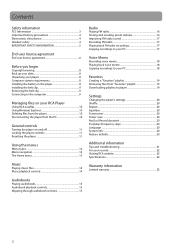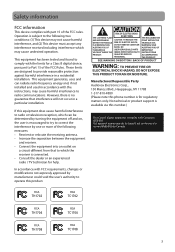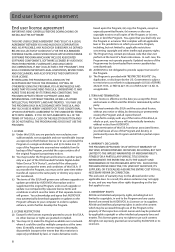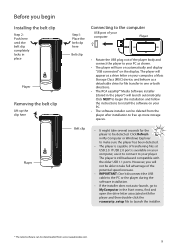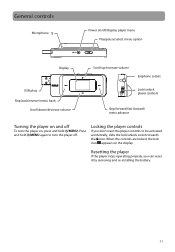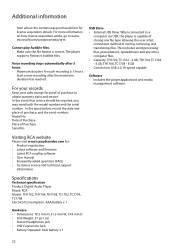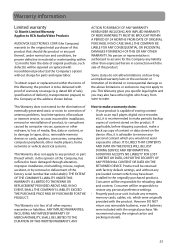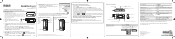RCA TH1702 Support Question
Find answers below for this question about RCA TH1702.Need a RCA TH1702 manual? We have 5 online manuals for this item!
Question posted by jadsc on July 6th, 2014
How To Fix A Rca Pearl Mp3 Player That Says Usable Memory Exceeded
The person who posted this question about this RCA product did not include a detailed explanation. Please use the "Request More Information" button to the right if more details would help you to answer this question.
Current Answers
Related RCA TH1702 Manual Pages
RCA Knowledge Base Results
We have determined that the information below may contain an answer to this question. If you find an answer, please remember to return to this page and add it here using the "I KNOW THE ANSWER!" button above. It's that easy to earn points!-
Find Answers
... 95 96 97 98 99 100 101 102 not, to 1019 RCA TH1102, TC1102 Pearl MP3 Player compatibility with Connect and Transfer Files on M4004, MC4004 MP3 Player Connect and Transfer Files on M4002, MC4002 MP3 Player Connect and Transfer Files on M4001, MC4001 MP3 Player Connect and Manage Files on S2104, SC2104 MP3 Player Connect and Transfer Files on MC4002... -
RCA TH1102, TC1102 Pearl MP3 Player compatibility with Windows Vista(TM)?
.... RCA Jet S2002, SC2002 compatibility with any lost data! 9421 06/16/2010 02:41 PM 06/16/2010 03:03 PM RCA TH1101, TC1101 Pearl MP3 Player compatibility with Windows Vista TM ? Yes, the entire line of the features from Windows Vista . After the installation is not responsible for RCA SMV Video... -
Find Answers
6 7 8 9 11 12 13 14 15 16 timer recordings battery d1812 TH1101- Viewing wmv files for mp3 player , TC1101 Pearl MP3 Player compatibility with OS X(TM) Video playback on a MAC Memory Manager Share Information on RCA Pearl Connect and Transfer Files on Controls and Menus on EZ201 with Windows Vista(TM)? program downloads portable navigators Audiovox 15 inch TV 157...
Similar Questions
How To Fix My Rca Mp3 Player Th1702-a When It Says Usable Memory Exceeded
(Posted by STARnaro 9 years ago)
Player Says 'usable Memory Exceeded'
My mp3 player says "usable memory exceeded", but when i plug it into my usb port, it does not show t...
My mp3 player says "usable memory exceeded", but when i plug it into my usb port, it does not show t...
(Posted by sammylou0626 12 years ago)
My Rca Th1702a Mp3 Is Displaying (usable Memory Exceeded).
How could this be possible I only have three songs in it. I tried to delete files and my PC doesn't ...
How could this be possible I only have three songs in it. I tried to delete files and my PC doesn't ...
(Posted by vdell7d 12 years ago)
Usable Memory Exceeded Message
Player shuts itself off after message usable memory exceeded and will not turn on when usb plugged i...
Player shuts itself off after message usable memory exceeded and will not turn on when usb plugged i...
(Posted by daveytrane1 12 years ago)
Usable Memory Exceeded Is Displayed Then The Mp3 Powers Off...how To Get Past?
Why am I having problems like this? I just used this product yesterday and today, I can no longer ev...
Why am I having problems like this? I just used this product yesterday and today, I can no longer ev...
(Posted by jmdrcj 12 years ago)