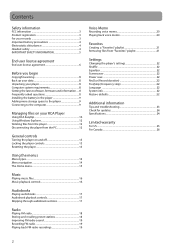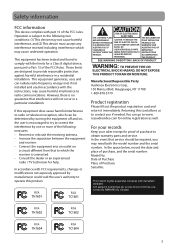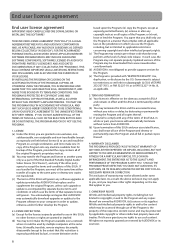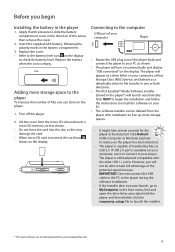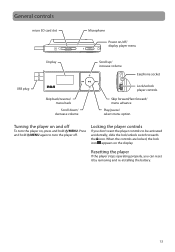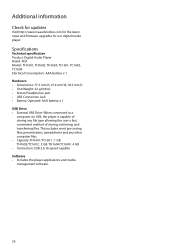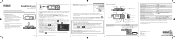RCA TH1602 Support Question
Find answers below for this question about RCA TH1602 - Pearl 2 GB Digital Player.Need a RCA TH1602 manual? We have 2 online manuals for this item!
Question posted by pusicdpje on March 3rd, 2014
What Do I Do If My Rca Pearl Th1602a Mp3 Player Wont Turn On
The person who posted this question about this RCA product did not include a detailed explanation. Please use the "Request More Information" button to the right if more details would help you to answer this question.
Current Answers
Related RCA TH1602 Manual Pages
RCA Knowledge Base Results
We have determined that the information below may contain an answer to this question. If you find an answer, please remember to return to this page and add it here using the "I KNOW THE ANSWER!" button above. It's that easy to earn points!-
Find Answers
Needing power for the 4 way ARRPT4 IR repeater? terk 55 easyRip+vista CAR STARTER APS95BT3 Easy Rip not recording Audio jensen 9022 turn down alarm volume mp3 player wont start up 1512 Getting Started with the RCA RP5435 AM/FM Clock Radio Installing Terk FDTV2A Amplified Flat Indoor Television Antenna Installing Terk FDTV1A Amplified ... -
RCA TH1102, TC1102 Pearl MP3 Player compatibility with Windows Vista(TM)?
... lost data! 9421 06/16/2010 02:41 PM 06/16/2010 03:03 PM RCA TH1101, TC1101 Pearl MP3 Player compatibility with Windows Vista and requires no additional drivers. Audiovox is not responsible for any digital content, Audiovox recommends backing up your data. Click the links below to all of Gem Line... -
Find Answers
... 19 20 21 22 23 24 vcr manuals jensen vm 9512 vm9512 downloads VM8023HD and jensen player wont turn on save videos tv turner 234 Tune r Operation for the Jensen UV10 Phase Linear In... Operation on the Jensen VM9312 DVD with LCD Monitor r Operation for the Phase Linear UV8 In-Dash DVD Player DVD/CD Audio Operation on the Jensen VM9214 iPod Operation on the Jensen VM9214 DVD/VCD Video Operation on ...
Similar Questions
How To Load Audio Books On Rca M3 Player
(Posted by joephuw 9 years ago)
Rca M4304-a Mp3 Player Wont Turn On
(Posted by stioyadom 10 years ago)
My Player Is Sticking And Won't Play. How Do I Fix It?
(Posted by annafan1 11 years ago)
Rca M4304a Mp3 Player Wont Turn On
cant turn mp3 player on battery was charged plugged into computer and still no power any suggestio...
cant turn mp3 player on battery was charged plugged into computer and still no power any suggestio...
(Posted by deauboyz 13 years ago)
Th1602a Freeze
i have hed this happen before and i could download from RCA and it would work but now its not can yo...
i have hed this happen before and i could download from RCA and it would work but now its not can yo...
(Posted by leewells 13 years ago)