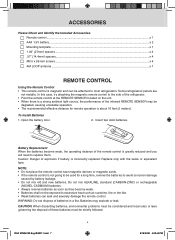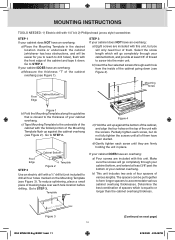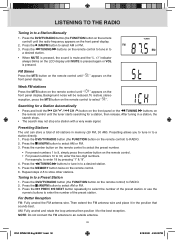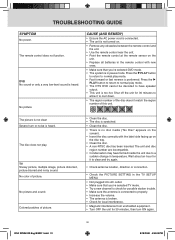RCA SPS36123 Support Question
Find answers below for this question about RCA SPS36123.Need a RCA SPS36123 manual? We have 2 online manuals for this item!
Question posted by jojoskey on July 25th, 2011
Need Replacementpart For Rca Undercounter Tv #3915-05
The plastic swivel hinge (3915-05 # inside piece) that holds the TV broke...can I get a replacement?
Jo Ann Skey
603-396-7795
Current Answers
Answer #1: Posted by richardmurtland on January 30th, 2015 1:01 PM
After searching and making a ton of calls, I found the source. This TV is also sold under the name Venturer KLV3915. The website 1800customersupport.com is your answer. While their website leaves little available information, after I filled out their online question form, I got an e-mail back from "Eddie" the next day saying they have those very parts. He verified the part numbers (3915-05 and 3915-06), then e-mailed me an order number. I was told to go back to that website and click "Make Online Payment" where I entered the order number, and made a secure credit card payment of $25.50.
Related RCA SPS36123 Manual Pages
RCA Knowledge Base Results
We have determined that the information below may contain an answer to this question. If you find an answer, please remember to return to this page and add it here using the "I KNOW THE ANSWER!" button above. It's that easy to earn points!-
Programming RCA RCRP05BR Universal Remote
...RCRP05B 5-Device Cable Universal Remote Device Table: TV: Television DVR/AUX: To control a combo device (TV/VCR or TV/DVD combo), skip the programming section and see..., then press Setup when the TV turns on. Press Vol+ once. On the remote control, press and hold Setup until a successful capture occurs. If you 'll need to find one key. For example... -
Operating Instructions for APS900 Remote Start System
...and optional accessories will start unit, press and hold the transmitter button for 3 seconds until the doors...Remove the screw from the bottom. Slide the plastic battery case with the + symbol facing away...release the transmitter button two times within 2 seconds. Replacing the Transmitter Battery: The battery in Park. Operating...your Owner's Manual . 8781 05/25/2010 01:59 PM 05/25/2010 02:10 PM ... -
Find Answers
... hard to Horizon Navigation software Using the Remote Control on the Jensen Phase Linear UV10 In-Dash DVD Multimedia Receiver Using the Remote Control on tv broke trim ring vr5220 driver rca advent codes for dvd help 24 Updated PC-to-NVXM1000 Connections and File Copy Jensen NVXM1000 XM Ready Navigation Operating...
Similar Questions
Tv Remote
I accidentally pushed something when I moved my tv yesterday and do not have the original remote foe...
I accidentally pushed something when I moved my tv yesterday and do not have the original remote foe...
(Posted by Slzoldan 7 years ago)
Replacement Parts For The Sps36123
I am looking for the plastic swivel/hinge for the sps36123 would anyone know where i can purchase a ...
I am looking for the plastic swivel/hinge for the sps36123 would anyone know where i can purchase a ...
(Posted by jtrleft 8 years ago)
Need A Part - 3915-05
Need a part - can no longer hang tv/dvd screen up - 3915-05
Need a part - can no longer hang tv/dvd screen up - 3915-05
(Posted by katcasero 11 years ago)
I Need To Buy Parts.
RCA model sps36123. Part numbers are 3915-05 & 3915-06
RCA model sps36123. Part numbers are 3915-05 & 3915-06
(Posted by iswisman 11 years ago)
Broken Swivel
The swivel component on the under the counter tv broke. Are there replacement parts available?
The swivel component on the under the counter tv broke. Are there replacement parts available?
(Posted by treacysteve 12 years ago)