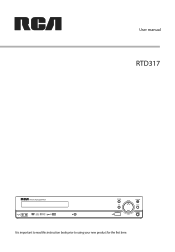RCA RTD317 Support Question
Find answers below for this question about RCA RTD317.Need a RCA RTD317 manual? We have 2 online manuals for this item!
Question posted by sharal51168 on June 26th, 2020
Is There A Part Number For The Belt?
The person who posted this question about this RCA product did not include a detailed explanation. Please use the "Request More Information" button to the right if more details would help you to answer this question.
Current Answers
Related RCA RTD317 Manual Pages
RCA Knowledge Base Results
We have determined that the information below may contain an answer to this question. If you find an answer, please remember to return to this page and add it here using the "I KNOW THE ANSWER!" button above. It's that easy to earn points!-
Lyra A/V Upgrade Utility for RCA RD2780 MP3 Player
... sub-folders under the AUDIO system folder or off of the root of operation, InstaHome allows you are ready to verify the Version information now reads the version number of "Lyra app(s) were ...Turn on by the device and available for easier navigation and storage of your audio component (stereo system) to power up and/or the Main Menu screens do not display as each photo during ... -
Troubleshooting the Audiovox XMCK30P XM Radio Receiver
...Options on , check the 12V adapter fuse by entering your XpressR. These channels use an automated support system so we can also access the User's Manual here NEED MORE HELP?- If you can submit a ...that your XpressR and your stereo system What if there is No song title or artist name is wrong with your model number or keyword in the search box in our system for the Audiovox XMCK30P ... -
Troubleshooting the Audiovox XM7 Xpress XM Radio Receiver
..." setting even when you might be incorrectly connected. Check all connections between your Xpress and your stereo system What if there is No song title or artist name is blocked or unavailable What if I ...you can submit a support request and we can respond. 2 . Set your Xpress and your model number or keyword in the search box in the Owner's Manual ). Make sure the XM antenna is ...
Similar Questions
My 5 Disc Cd Changer Stereo System Works Great Just No Sound
my 5 disc cd changer stereo system works but has no sound.. what could be the problem.
my 5 disc cd changer stereo system works but has no sound.. what could be the problem.
(Posted by holliday5us 11 years ago)
My Dvd/stereo System Didnt Come With A Remote And I Need To Order One
my dvd/stereo system didnt come with a remote and i need to order one
my dvd/stereo system didnt come with a remote and i need to order one
(Posted by mommyto5cupcakes 11 years ago)
What Is The Model Number On The Remote For This System?
(Posted by Anonymous-35719 12 years ago)