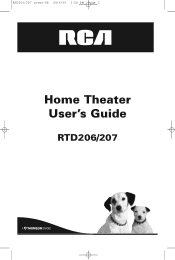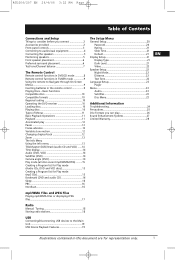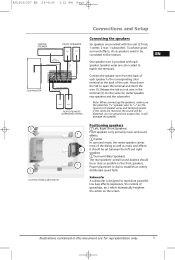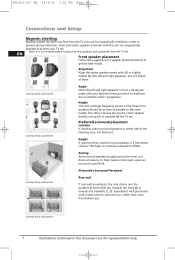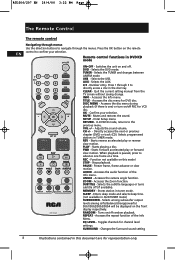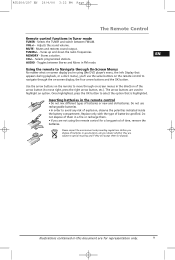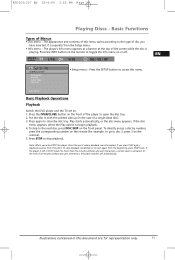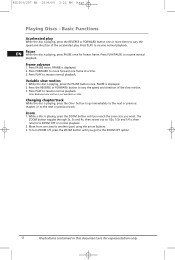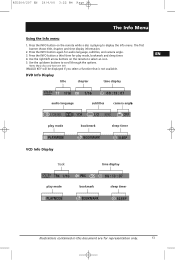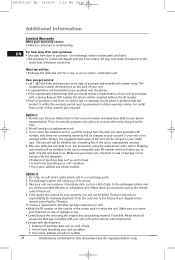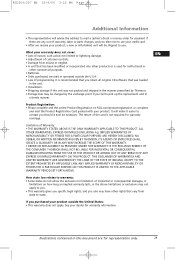RCA RTD207 Support Question
Find answers below for this question about RCA RTD207.Need a RCA RTD207 manual? We have 1 online manual for this item!
Question posted by kbnreet on May 10th, 2012
Replacement For Rtd 207
what is a good replacemnt for rtd 207? compatible hook ups.
Current Answers
Related RCA RTD207 Manual Pages
RCA Knowledge Base Results
We have determined that the information below may contain an answer to this question. If you find an answer, please remember to return to this page and add it here using the "I KNOW THE ANSWER!" button above. It's that easy to earn points!-
Screen is blurred
... screen is blurred, distorted, or dark on my VM9510TS? Replace the disc with a different one and retry playing. 4103 12/11/2008 02:41 PM 08/23/2010 11:27 AM The screen is blurred on the RCA RTD217 5-Disc DVD/CD Home Theater System Troubleshooting the Jensen UV10 Phase Linear In-Dash DVD... -
Support Account or Account Login
...Cloths Wipes Kits Home Antennas AM/FM Antennas Indoor Outdoor Home Audio Shelf Systems Home Speakers Home Wired Speakers Home Subwoofers Home Speaker Covers Home Wireless Speakers Home Theater Systems Shuttle Systems Home Radio Internet ...38 PM 08/11/2010 11:14 AM Create an Incident or ask a question Systems the AABT47 replaces How and where can serve our customers in a first in the blue area ... -
Troubleshooting the RCA RTD315W Home Theater System
...on. Check the connections Select the AV input assigned to toggle among different HD OUTPUT. Replace the HDMI cable with it on the RCA RTD315W? You can 't find my file ... the RCA RTD315W? The device switches off simultaneously on the RCA RTD315W Home Theater System Information about the RCA RTD315W Home Theater System Overview of the unit. Switch it . Why is there is no ...
Similar Questions
What Home Theater System Replaced The Rca Home Theater System Model # Rtd215 Rv
(Posted by Jel7eka 10 years ago)
My Rca Home Theater System Rtd207 Won't Play Dvds.
My RCA Home Theater System RTD207 won't play dvds. It loads them but then numbers show up on the min...
My RCA Home Theater System RTD207 won't play dvds. It loads them but then numbers show up on the min...
(Posted by michellesaltzgaver 10 years ago)
Replacement Receiver For Home Theater Sytstem
I have the RCA Home Theater system but just need to replace the receiver. Can you tell me if I can d...
I have the RCA Home Theater system but just need to replace the receiver. Can you tell me if I can d...
(Posted by bunz19 11 years ago)
Can You Plug A Rca Home Theater System Rt2390 To A Computer?
just trying to see if you can hook of this home theater system to a computer to use the speakers to ...
just trying to see if you can hook of this home theater system to a computer to use the speakers to ...
(Posted by lesleygossett 13 years ago)
I Need The Instruction Manuel For Rca 5 Disc Cd/dvd Home Theatre System Rtd207
I need the the instruction manuel for RCA 5 Disc CD/DVD Home Theatre System RTD207.
I need the the instruction manuel for RCA 5 Disc CD/DVD Home Theatre System RTD207.
(Posted by shaneloftin71 13 years ago)