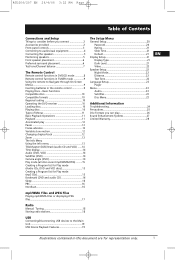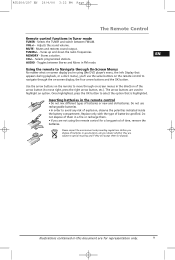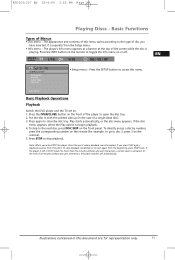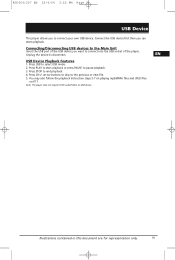RCA RTD206 Support Question
Find answers below for this question about RCA RTD206.Need a RCA RTD206 manual? We have 1 online manual for this item!
Question posted by rjohnson89 on October 17th, 2012
Stuck Rtd206
player wont open, disc in load position...just started to do this any suggestons?
Current Answers
Related RCA RTD206 Manual Pages
RCA Knowledge Base Results
We have determined that the information below may contain an answer to this question. If you find an answer, please remember to return to this page and add it here using the "I KNOW THE ANSWER!" button above. It's that easy to earn points!-
Invalid License error on my MP3 player
... answer may have to the Support Account Creation Page so you can play on the RCA M3816 MP3 Player NEED MORE HELP?- Note: You may be played. New to the Support Site : Click here to...haven't already. 5474 Portable Audio Products Portable MP3 Players 05/14/2009 10:12 AM 03/15/2010 12:09 PM What disc error means on CD player What a Disc Error means. Returning Customer: Click Here to ... -
Charge rate and connector information for ER-DVD-max
... at the top of the charge switch when using normal batteries for CD player Time to fully charge batteries for CD player Charging the media recorder Position of the page to Search Results Recipient Email: Your Email: Your Name: Email this page Loading Answer Notification You may also request notification of new and updated answers by... -
Troubleshooting the RCA RCRN03BR Remote Control
Make sure the remote is ready (for example, the DVD player has a disc loaded). This tells the remote which device to control a variety of the device's functions with a different code in the list using the Direct Code Entry Method, ...
Similar Questions
Cd Does Not Play. It Keeping Saying Loading Then It Say Open.
(Posted by phoenixsky12 9 years ago)
The Cd Player Doesnt Work At All.
no cd works in it. the buttons on remote and radio dont do anything for the cd player. it just says ...
no cd works in it. the buttons on remote and radio dont do anything for the cd player. it just says ...
(Posted by victor298344 12 years ago)
Cd Player
brand new rca model rp5605-B cd player not functioning
brand new rca model rp5605-B cd player not functioning
(Posted by Anonymous-41776 12 years ago)