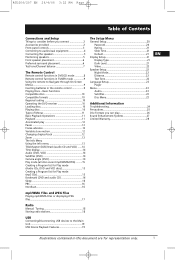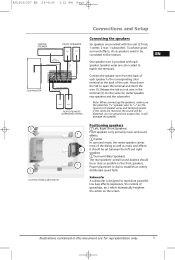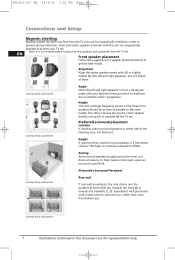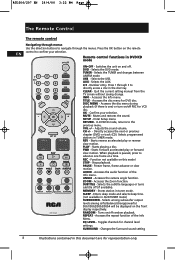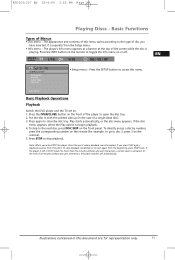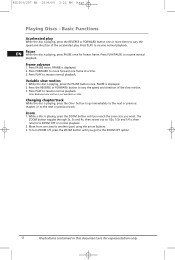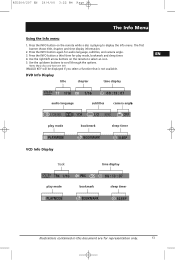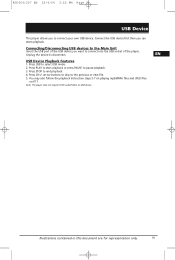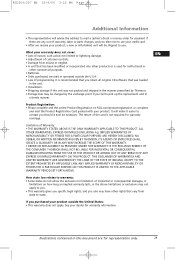RCA RTD206 Support Question
Find answers below for this question about RCA RTD206.Need a RCA RTD206 manual? We have 1 online manual for this item!
Question posted by phoenixsky12 on March 6th, 2015
Cd Does Not Play. It Keeping Saying Loading Then It Say Open.
Current Answers
Answer #1: Posted by BusterDoogen on March 6th, 2015 6:48 PM
I hope this is helpful to you!
Please respond to my effort to provide you with the best possible solution by using the "Acceptable Solution" and/or the "Helpful" buttons when the answer has proven to be helpful. Please feel free to submit further info for your question, if a solution was not provided. I appreciate the opportunity to serve you!
Related RCA RTD206 Manual Pages
RCA Knowledge Base Results
We have determined that the information below may contain an answer to this question. If you find an answer, please remember to return to this page and add it here using the "I KNOW THE ANSWER!" button above. It's that easy to earn points!-
Troubleshooting the RCA M4304, MC4304 MP3 Player
... the audio tracks on the M4304 MP3 player keep saying that recorded audio and video files would...player keep skipping or popping? Synchronize your device with your PC. Why won 't finish loading. Make sure the AC/DC adapter is connected to the player...Provider subscription service? Repeat play audiobooks on the player. Follow the steps below if this player supports. File reading may... -
Operating Instructions for DRC220N DVD Player
...Player's playback features are JPEG files on the disc, the slide show to play a disc on my DRC220N DVD Player? Press CH- How do I load and play... instructions, please refer to turn the player ON. Audio discs - Audio CDs contain musical or sound content only. However...created with some of the features of discs will appear. To open a folder, use the bookmark while a disc is at ... -
Operating Instructions for DRC300N DVD Player
...Player? Press the Open/Close button. To advance one title. While a disc is accessible through the Info Display. Zoom - While you're playing.../On button on the DVD Player. JPEG Discs - How do I play Audio CDs on the screen. Search Options: To .... How do I load and play a disc on (without having ejected the disc), you can quickly start playing the disc from a...
Similar Questions
player wont open, disc in load position...just started to do this any suggestons?
no cd works in it. the buttons on remote and radio dont do anything for the cd player. it just says ...
brand new rca model rp5605-B cd player not functioning