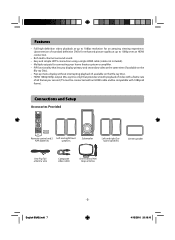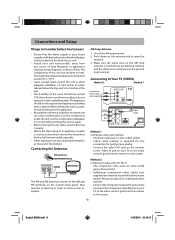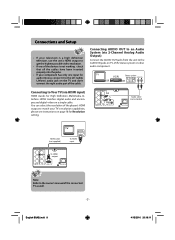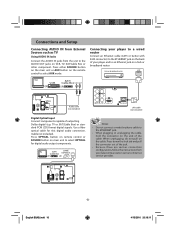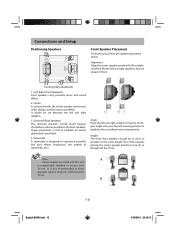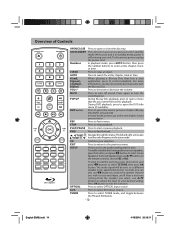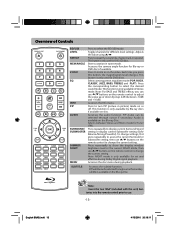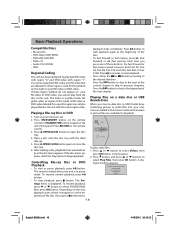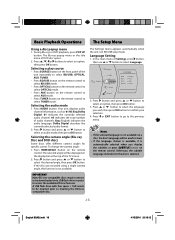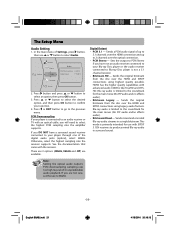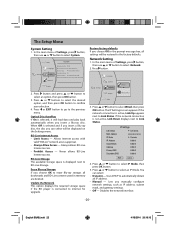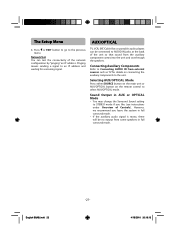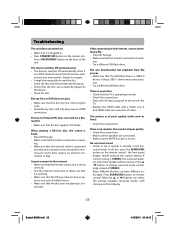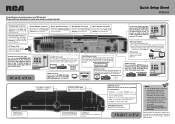RCA RTB1100 Support Question
Find answers below for this question about RCA RTB1100.Need a RCA RTB1100 manual? We have 5 online manuals for this item!
Question posted by jkloehn3 on April 30th, 2011
I Have Connected The Rca To My Cable Box, No Tv Sound Coming Thru
The person who posted this question about this RCA product did not include a detailed explanation. Please use the "Request More Information" button to the right if more details would help you to answer this question.
Current Answers
Related RCA RTB1100 Manual Pages
RCA Knowledge Base Results
We have determined that the information below may contain an answer to this question. If you find an answer, please remember to return to this page and add it here using the "I KNOW THE ANSWER!" button above. It's that easy to earn points!-
Functions of RCA RCRP05BR Universal Remote
...'s menu system. On Demand: Accesses your cable box, satellite receiver, or Blu-ray disc player. Move: Moves the PIP window to programs...device's program guide. Mute: Turns the sound on all programming sequences. For amplifiers/receivers, use these keys...press Record twice. Exit: Leaves your cable box or satellite receiver. Last: Recalls the last channel. TV, DVR/AUX, CBL/SAT, DVD/VCR... -
Installing the RCA ANT800 Outdoor Antenna
...cases, Attach the arm to split the signal coming from running into the amplifier insert. Use the ...cable on the amplifier insert to point the antenna. Loosen the screws between the clamp and the antenna. Attach the screw covers. Mounting the base to a mast (not included). Attach the antenna to your TV converter box. Skip to the "Connecting to the arm. Connect... -
Find Answers
Download and Troubleshooting Information for RCA MP3 Players Programming RCA RCRF03B Universal Remote New Programming the RCA RCRN04GR Universal Remote Programming the RCA RCR412BN Universal Remote Control Programming the RCA RCR4258N Remote Control Programming the RCA RCU450 Remote Control for Cable Box,TV, and VCR Programming the RCA RCRN06GR Universal Remote Programming the RCA RCRN08GR...
Similar Questions
What Does Unsupported Mean? Dvd Or Blu Ray Will Not Play,
Media goes directly to playlist/photo
Media goes directly to playlist/photo
(Posted by Kristinahowell01 10 years ago)
Rca Rtb 1100 Blu Ray- Problem With Disk Door
Just installed the home theater system and everything works great but the disk door will not open. I...
Just installed the home theater system and everything works great but the disk door will not open. I...
(Posted by dnrmcgrew 11 years ago)
How Do I Conect To The Internet .
i havw tried to conect to the internet on my blu-ray player it sais that is looking for imformation ...
i havw tried to conect to the internet on my blu-ray player it sais that is looking for imformation ...
(Posted by Anonymous-54973 12 years ago)
How Do I Update My Blu Ray Player
How to update brc3108 blu ray player
How to update brc3108 blu ray player
(Posted by wanda1697 12 years ago)