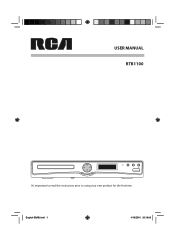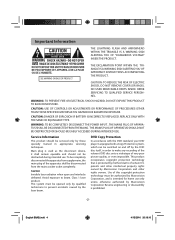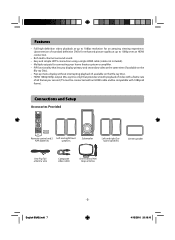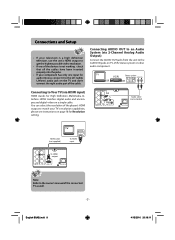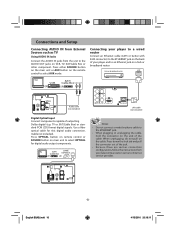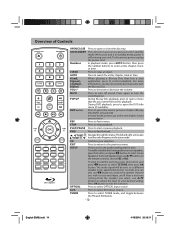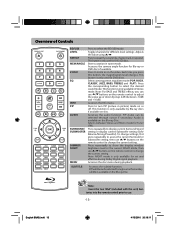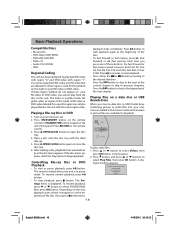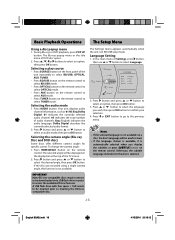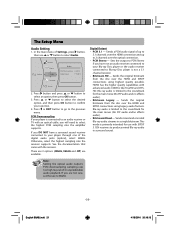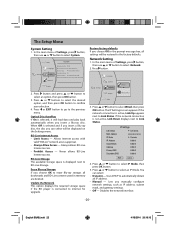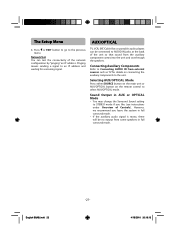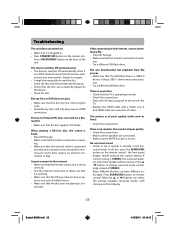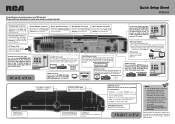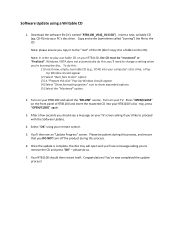RCA RTB1100 Support Question
Find answers below for this question about RCA RTB1100.Need a RCA RTB1100 manual? We have 5 online manuals for this item!
Question posted by Anonymous-54973 on March 27th, 2012
How Do I Conect To The Internet .
i havw tried to conect to the internet on my blu-ray player it sais that is looking for imformation but it dosent do any thing at all.
Current Answers
Related RCA RTB1100 Manual Pages
RCA Knowledge Base Results
We have determined that the information below may contain an answer to this question. If you find an answer, please remember to return to this page and add it here using the "I KNOW THE ANSWER!" button above. It's that easy to earn points!-
How to create new password to access support tickets or incidents
...Home Speaker Covers Home Wireless Speakers Home Theater Systems Shuttle Systems Home Radio Internet Under Cabinet CD Player Radio Wireless Transmitter or Receiver Home Satellite Products Satellite Radio Receiver Satellite ... password e-mailed to solve this NOTE: If you are sure you are looking much more difficult REACH CUSTOMER SUPPORT If searching the answers in our Knowledgebase did not... -
Functions of RCA RCRP05BR Universal Remote
... backward on your or to select the next higher or lower preset station. For DVD players, use these keys to the Device Code List . 7364 03/02/2010 01:16 PM... Stop, Pause, Record: In all programming sequences. Live: Commands your cable box, satellite receiver, or Blu-ray disc player. FAV: Cycles through menu screens and the program guide. Menu: Displays the active device's menu system... -
RCA Audio Products Repair Centers and Warranty Info
... replace your product at no warranty without the invoice copy. Home Audio System DVD Players Personal CD Player or Portable Radio Digital TV Converter Boxes 6744 Home Audio Home Radio Internet Clock Portable Audio Products Voice Recorder Portable MP3 Players Portable Video Products Media Recorder 01/12/2010 11:17 AM 07/29/2010...
Similar Questions
Rca Rtb 1100 Blu Ray- Problem With Disk Door
Just installed the home theater system and everything works great but the disk door will not open. I...
Just installed the home theater system and everything works great but the disk door will not open. I...
(Posted by dnrmcgrew 11 years ago)
New Rca Rtb1100 Home Theater Sys And It Is Playing Back In Black And White Only
tried standard dvd and blue ray, both play in black and white, have sound and a good picture. the tv...
tried standard dvd and blue ray, both play in black and white, have sound and a good picture. the tv...
(Posted by gvhunter3751 11 years ago)
Does Blu-ray Player Support A Wireless Internet Adapter?
(Posted by dbigd33 11 years ago)