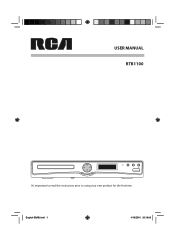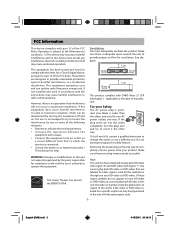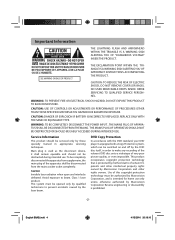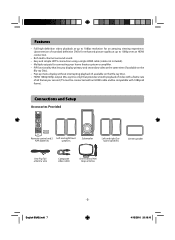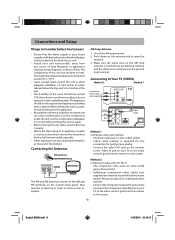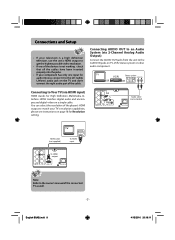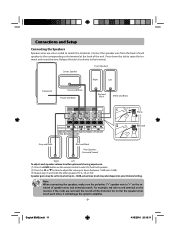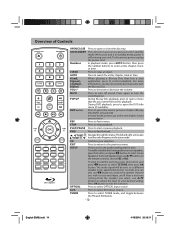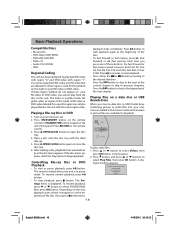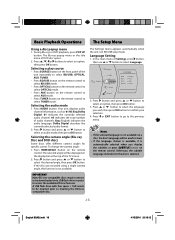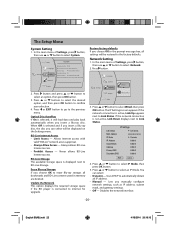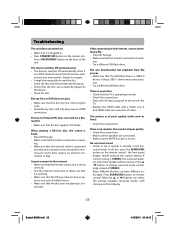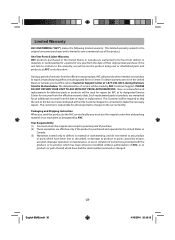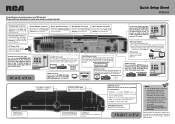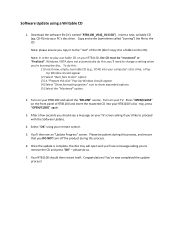RCA RTB1100 Support Question
Find answers below for this question about RCA RTB1100.Need a RCA RTB1100 manual? We have 5 online manuals for this item!
Question posted by gvhunter3751 on October 6th, 2012
New Rca Rtb1100 Home Theater Sys And It Is Playing Back In Black And White Only
tried standard dvd and blue ray, both play in black and white, have sound and a good picture. the tv is a toshiba projection that is working well. what am I missing that the book isent telling me. thanks Bill
Current Answers
Related RCA RTB1100 Manual Pages
RCA Knowledge Base Results
We have determined that the information below may contain an answer to this question. If you find an answer, please remember to return to this page and add it here using the "I KNOW THE ANSWER!" button above. It's that easy to earn points!-
Menu Setup Information for DRC220N DVD Player
... Info Menu on the RCA RTD217 5-Disc DVD/CD Home Theater System Playing DVD options on the RCA RTD315W Home Theater System Sound - Use the arrow buttons on the remote to play discs. Play Mode: Discs are playing a disc, press STOP on the remote control to set up the DVD Player menu. Random Play: The Random option plays a disc's chapters in random order. Press the... -
How do I change the aspect ratio?
... ratio, perform the following picture shapes: 4 X 3 LETTERBOX 4:3 aspect ratio 4 X 3 STANDARD 4:3 aspect ratio 16 X 9 WIDESCREEN 16:9 aspect ratio 1492 Home Audio Home Theater Systems 02/12/2008 10:49 PM 08/10/2010 01:25 PM Aspect ratios for the MVDVD1 Changing the TV aspect for the DVD3100... -
Find Answers
... RTD217 5-Disc DVD/ Home Theater System Using the Clock, Radio, and player on the RCA RP5610 Clock Radio Using the RCA DVD lens cleaner Connections and Set Up of the RCA RTD217 5-Disc DVD/ Using the Front Panel and Remote Controls RCA RTD217 5-Disc DVD/ Basic Functions when playing Discs on the RCA RTD217 5-Disc DVD/ Playing mp3/WMA/JPEGvFiles...
Similar Questions
Rca Rtb1023 Blu Ray Home Theater System Won't Read Blu Ray Discs.
(Posted by bonnipa 10 years ago)
What Does Unsupported Mean? Dvd Or Blu Ray Will Not Play,
Media goes directly to playlist/photo
Media goes directly to playlist/photo
(Posted by Kristinahowell01 10 years ago)
Rca Rtb 1100 Blu Ray- Problem With Disk Door
Just installed the home theater system and everything works great but the disk door will not open. I...
Just installed the home theater system and everything works great but the disk door will not open. I...
(Posted by dnrmcgrew 11 years ago)
How Can I Get Netflix On My Rca Rtb1023 Bluray Home Theater System
How can I get Netflix to work on my RTB1023 home theater system?
How can I get Netflix to work on my RTB1023 home theater system?
(Posted by kinson1980 12 years ago)