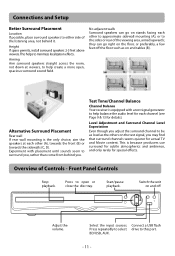RCA RTB1023 Support Question
Find answers below for this question about RCA RTB1023.Need a RCA RTB1023 manual? We have 4 online manuals for this item!
Question posted by fpoha on August 23rd, 2013
How To Use Blu Ray Rca Home Theater Usb Port
The person who posted this question about this RCA product did not include a detailed explanation. Please use the "Request More Information" button to the right if more details would help you to answer this question.
Current Answers
Related RCA RTB1023 Manual Pages
RCA Knowledge Base Results
We have determined that the information below may contain an answer to this question. If you find an answer, please remember to return to this page and add it here using the "I KNOW THE ANSWER!" button above. It's that easy to earn points!-
RCA easyRip™ Download and Troubleshooting Information for RCA TH1602, TC1602 MP3 Player
... Search Tips Refine by Product Line Batteries Car/Mobile Audio and Video Cleaning Products Home Audio and Video Portable Audio and Video General Information Type of the RCA easyRip&#... "Sounds and Audio Devices" Control Panel icon. If you are using a laptop with multiple USB ports, try other USB ports located on your Player cannot be able to complete the RCA easyRip™ Select the... -
RCA easyRip™ Download and Troubleshooting Information for RCA TH2004 MP3 Player
...list and select the "Show Hidden Devices" option. Open the easyRip™ Once you are using a computer with the video conversion software. Click on the "Volume..." Adjust the volume levels.... Click here to successfully download and install the RCA easyRip™ Plug the player into a different USB port. Then you through the simple steps of installation of the RCA easyRip™ ... -
RCA easyRip™ Download and Troubleshooting Information for RCA TH1801, TC1801 MP3 Player
... to a different USB port in the easyRip™), click on the PC Library button on your PC's Control Panel by clicking Start, then Control Panel. " when trying to complete the RCA easyRip™ Once your player uses an internal battery, press and hold the POWER button for RCA M2204RD MP3 Player RCA easyRip™ Select...
Similar Questions
Can Use Rca Blu-ray Home Theater System Rtb 1023 Surround Sound On Tv
(Posted by dnmricw021 9 years ago)
I Can't Get My Rca Blu-ray Home Theater System To Recognize My Wireless Router.
I want to use my Netflix account
I want to use my Netflix account
(Posted by lyzaemerson 11 years ago)