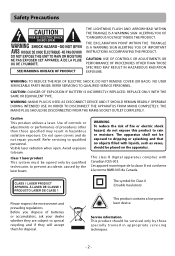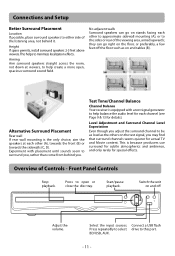RCA RTB1023 Support Question
Find answers below for this question about RCA RTB1023.Need a RCA RTB1023 manual? We have 4 online manuals for this item!
Question posted by mabkno on April 11th, 2014
Rca Blu Ray Home Theater Drawer Wont Open
Current Answers
Answer #1: Posted by BusterDoogen on April 11th, 2014 10:42 AM
I hope this is helpful to you!
Please respond to my effort to provide you with the best possible solution by using the "Acceptable Solution" and/or the "Helpful" buttons when the answer has proven to be helpful. Please feel free to submit further info for your question, if a solution was not provided. I appreciate the opportunity to serve you!
Related RCA RTB1023 Manual Pages
RCA Knowledge Base Results
We have determined that the information below may contain an answer to this question. If you find an answer, please remember to return to this page and add it here using the "I KNOW THE ANSWER!" button above. It's that easy to earn points!-
Information on the AR HDT330 Speaker Cover
... on the AR HDF840 Speaker Cover Questions about the AR HDS990 Speaker Cover Its open rope design is designed to disturb sound quality Questions Asked About the Cover To see the AR Home Theater Speakers that will fit this Home Decor Speaker Cover, please click here . Information on the AR Speaker Cover This table... -
Information on the AR HDT360 Speaker Cover
... Cylinder shape Speaker loads from the top Questions Asked About the Cover To see the AR Home Theater Speakers that will fit this Home Decor Speaker Cover, please click here . With a round, open weave design, it easily conceals a Home Decor satellite speaker while freely allowing air movement. Warranty and Repair 11051 08/18/2010 03... -
Information on the AR HDT210 Speaker Cover
...bronze flakes Speaker loads from the bottom Questions Asked About the Cover To see the AR Home Theater Speakers that will fit this Home Decor Speaker Cover, please click here . Information on the AR HDT210 Speaker Cover Where can...colored poly-resin surface with wrought iron accents give sound the openness needed to hide away a Home Décor satellite speaker, it is more than it first appears.