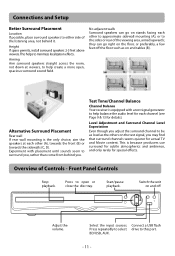RCA RTB1023 Support Question
Find answers below for this question about RCA RTB1023.Need a RCA RTB1023 manual? We have 4 online manuals for this item!
Question posted by denisuti1 on June 9th, 2014
Rca Blu Ray Home Theater Door Won't Open
The person who posted this question about this RCA product did not include a detailed explanation. Please use the "Request More Information" button to the right if more details would help you to answer this question.
Current Answers
Related RCA RTB1023 Manual Pages
RCA Knowledge Base Results
We have determined that the information below may contain an answer to this question. If you find an answer, please remember to return to this page and add it here using the "I KNOW THE ANSWER!" button above. It's that easy to earn points!-
Operating Instructions for DRC220N DVD Player
...Player Basic Functions when playing Discs on the RCA RTD217 5-Disc DVD/CD Home Theater System Basic functions of DRC220N DVD Player How do I play MP3 discs on my DRC220N DVD Player? Turn on my DRC220N DVD Player... a point on the disc so that 's currently playing. If a disc is region 1. To open a folder, use the number buttons to highlight the song you 're playing a disc, press the... -
Information on the AR HDT360 Speaker Cover
... Cylinder shape Speaker loads from the top Questions Asked About the Cover To see the AR Home Theater Speakers that will fit this Home Decor Speaker Cover, please click here . With a round, open weave design, it easily conceals a Home Decor satellite speaker while freely allowing air movement. Warranty and Repair 11051 08/18/2010 03... -
Information on the AR HDT210 Speaker Cover
... music and motion picture tonalities you expect. Its cloth grille with wrought iron accents give sound the openness needed to hide away a Home Décor satellite speaker, it is more than it first appears. Information on the AR HDT210 Speaker...from the bottom Questions Asked About the Cover To see the AR Home Theater Speakers that will fit this Home Decor Speaker Cover, please click here .
Similar Questions
Rca Blu Ray Home Theater Instructions On How To Connect To Internet
(Posted by tkTr6e9 10 years ago)
How To Program Universal Remote For Rca Blu Ray Home Theater
(Posted by cpbmoo 10 years ago)