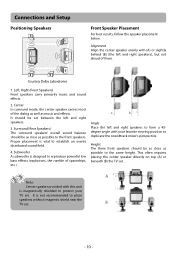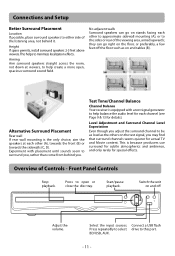RCA RTB1023 Support Question
Find answers below for this question about RCA RTB1023.Need a RCA RTB1023 manual? We have 4 online manuals for this item!
Question posted by jphpa on September 4th, 2013
My Rca Blu Ray Surround Sound Player Won't Switch Out Of Wired Mode So I Can
connect it wirelessly
Current Answers
Related RCA RTB1023 Manual Pages
RCA Knowledge Base Results
We have determined that the information below may contain an answer to this question. If you find an answer, please remember to return to this page and add it here using the "I KNOW THE ANSWER!" button above. It's that easy to earn points!-
Tour of ARRU449 Universal Smart Remote Control
... players and VCRs, this icon to use it . Other Smart Remote Features The Smart Remote has several different types of program guides: one for all of the remote has an LCD screen and cellphone-like the keys on -screen items for that device's on the remote's LCD screen through the available surround sound modes... -
AW871 and AW871C as rear channel speakers
... on How to Use my Audiovox XM XR9 1287220A Satellite Radio Receiver Absolutely! The AW871 can be used as rear channels in a 5.1 surround sound system when running speaker wire is not possible or practical. 4825 01/09/2009 12:52 PM 08/13/2009 07:43 PM AW871 as rear channel speakers... -
Connecting the RCA RT2760 Home Theater System
... outputs to the following procedures: Enter STANDBY mode. treble = 0 dB EQ - If you connect all your other electronic components and the speakers...surround sound setting will scroll on the receiver) of the box: Function = AM/FM Volume setting = 25 Bass & For example, red wire to my player? Connecting the RCA RT2760 Home Theater System What are connected. Connecting...
Similar Questions
What Is The Code For The Rca Blu Ray Dvd Surround Sound Player
(Posted by SUEAju 9 years ago)
My Rca Blu Ray Surround Sound Will Not Program Into A Universal Remote
(Posted by rmgom 9 years ago)
How Do I Activate My Wireless Setting On My Rca Dvd Blu Ray Surround Sound
system
system
(Posted by johjoe1 10 years ago)
How Do I Get Wireless Internet To Work On My Rca Blu Ray Surround Sound
(Posted by agimqosejtier 10 years ago)