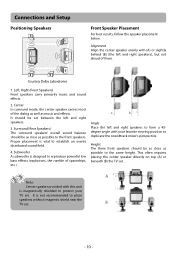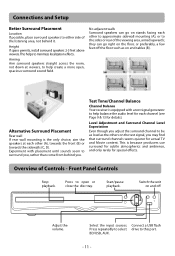RCA RTB1023 Support Question
Find answers below for this question about RCA RTB1023.Need a RCA RTB1023 manual? We have 4 online manuals for this item!
Question posted by woma on December 23rd, 2013
What Is The Dish Code For Rca Blu Ray Surround Sound
The person who posted this question about this RCA product did not include a detailed explanation. Please use the "Request More Information" button to the right if more details would help you to answer this question.
Current Answers
Related RCA RTB1023 Manual Pages
RCA Knowledge Base Results
We have determined that the information below may contain an answer to this question. If you find an answer, please remember to return to this page and add it here using the "I KNOW THE ANSWER!" button above. It's that easy to earn points!-
Print
The cables are the MS236 cables different colors? Color coded cables Why are color coded to industry standards with input identification marked clearly to assist with accurate installation providing true 5.1 surround sound performance. 1976 Digital Basic, Telco and Speaker 06/07/2008 03:02 PM 08/23/2009 07:36 PM -
Troubleshooting the RCA RTD315W Home Theater System
...picture on the RCA RTD315W? It might be impossible to the section on ? This unit's regional code is not available on the disc . Why is there is valid Why does the remote control not... the Setup Menu on remote handset several times to display subtitles. Make sure the filename is no surround sound on the RCA RTD315W? You can 't find my file in the Setup menu (See Positioning speaker... -
Connecting the RCA RT2760 Home Theater System
...inputting audio signals. Factory Setting The unit is preset to my player? AM Loop Antenna and FM Indoor Antenna Uncoil the antenna wire ...AC-3) or PCM signals when compatible components are color-coded to the AM and FM terminals on the RCA RT2760... may need to Factory Settings All preset radio stations and surround sound setting will damage the speaker. Operating the Receiver on the...
Similar Questions
My Rca Blu Ray Surround Sound Will Not Program Into A Universal Remote
(Posted by rmgom 9 years ago)
How Do I Activate My Wireless Setting On My Rca Dvd Blu Ray Surround Sound
system
system
(Posted by johjoe1 10 years ago)
How To Connect My New Rca Rtb10223 Blu Ray Surround Sound To My Older Non High
def tv
def tv
(Posted by Lisynic 10 years ago)
My Rca Blu Ray Surround Sound Player Won't Switch Out Of Wired Mode So I Can
connect it wirelessly
connect it wirelessly
(Posted by jphpa 10 years ago)