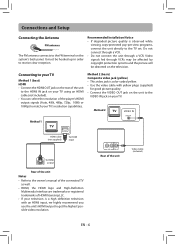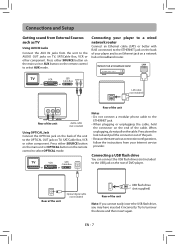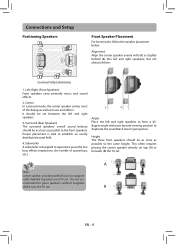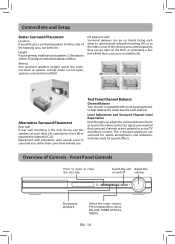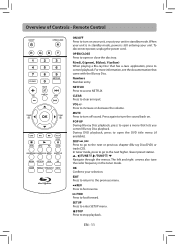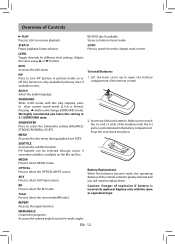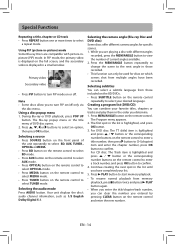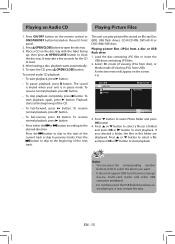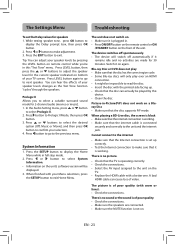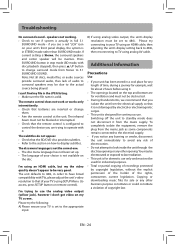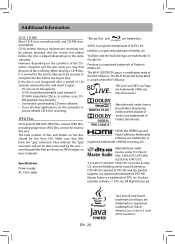RCA RTB1016WE Support Question
Find answers below for this question about RCA RTB1016WE.Need a RCA RTB1016WE manual? We have 1 online manual for this item!
Question posted by bobndeb on December 25th, 2012
We Got The Rtb1016 And Cant Get The Setup To Come Up Or The Menu On The Tv To Se
The person who posted this question about this RCA product did not include a detailed explanation. Please use the "Request More Information" button to the right if more details would help you to answer this question.
Current Answers
Related RCA RTB1016WE Manual Pages
RCA Knowledge Base Results
We have determined that the information below may contain an answer to this question. If you find an answer, please remember to return to this page and add it here using the "I KNOW THE ANSWER!" button above. It's that easy to earn points!-
Troubleshooting the DRC220N DVD Player
... it back in the Rating Limits menu. Disconnect it in the initial setup on my DRC220N DVD Player? It is normal for several minutes. Why won 't the disc eject on my DRC220N DVD Player? Make sure your VCR to the DVD Player? Why does play begin on the TV after your player has been idle for some... -
Setup Information for JMV12 Overhead System
.... Load Factory: Allows you to select the language for my Jensen JMV12 Drop Down LCD Monitor with DVD Player? LANGUAGE SETUP OSD MENU: The OSD MENU setup allows you to the factory setting. TV Type: The TV TYPE setup allows you to limit the content of the picture settings back to select the language for Brightness, Contrast, Color... -
Troubleshooting the DRC300N DVD Player
... the Sound menu). Select Display Select TV Image. Why can I find troubleshooting help , please refer to my DRC300N DVD Player? Press and hold the NEXT button on my DRC300N DVD Player? The feature or action may not be completed at the same time. Check the type of no sound or distorted sound coming from operating...
Similar Questions
My Rca Blu Ray Remote Will Not Work...rth1016we
Remote will not turn on player and it's not the batteries
Remote will not turn on player and it's not the batteries
(Posted by Waterblu33 10 years ago)
No Netflix App On Wifi Blue Ray
Some models of the RTB1016WB RCA blue-ray player have an app for netflix. Mine does not. How do I ge...
Some models of the RTB1016WB RCA blue-ray player have an app for netflix. Mine does not. How do I ge...
(Posted by easystevie 10 years ago)
My Rca Blue Ray Home Theater Will Not Let Me Connect To The Internet
(Posted by sheers2012 11 years ago)
How Do I Update My Blu Ray Player
How to update brc3108 blu ray player
How to update brc3108 blu ray player
(Posted by wanda1697 12 years ago)