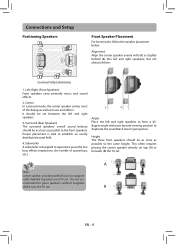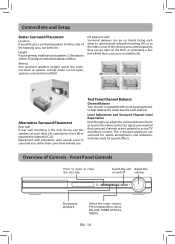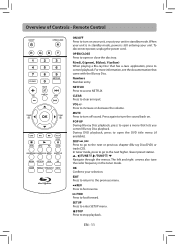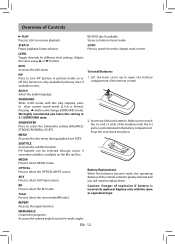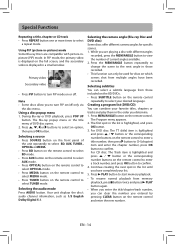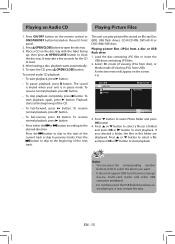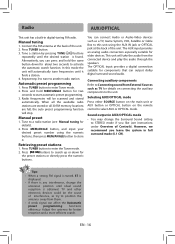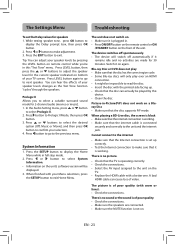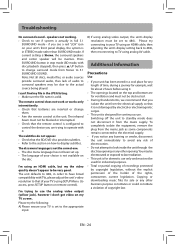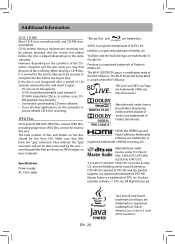RCA RTB1016WE Support Question
Find answers below for this question about RCA RTB1016WE.Need a RCA RTB1016WE manual? We have 1 online manual for this item!
Question posted by Fanthonyhamill on July 2nd, 2013
Dvd Plays Video And Music From A Movie But Not The Dialog.
The person who posted this question about this RCA product did not include a detailed explanation. Please use the "Request More Information" button to the right if more details would help you to answer this question.
Current Answers
Related RCA RTB1016WE Manual Pages
RCA Knowledge Base Results
We have determined that the information below may contain an answer to this question. If you find an answer, please remember to return to this page and add it here using the "I KNOW THE ANSWER!" button above. It's that easy to earn points!-
Troubleshooting the RCA M4304, MC4304 MP3 Player
... 't my PC boot up to work with the player. removing some devices from my paid Music Server Provider subscription service? The PC must be limited in ANSWER 7312 Hold play back songs downloaded from the USB ports may be lost. Be sure to electrostatic disturbance. video or audio for more than 10 seconds. These... -
Operating Instructions for DRC220N DVD Player
... to the correct Video Input Channel. the picture stays on your DVD Player's playback features are 6 bookmarks available. To see the Info Display, press the INFO button on the remote. While you designate through the different icons in the order you 're playing a disc, press ZOOM to the previous song. The movie will automatically repeat... -
Operating Instructions for DRC300N DVD Player
...PLAY. You can skip to the correct Video Input Channel. Your DVD Player has many of the disc that contains audio files (for DRC220N DVD Player Basic Functions when playing Discs on the CD), Random Mode (tracks play... displayed in the DVD Player and it has one title. To see other parts of playing most recordable DVD formats. DVD* discs - Audio CDs contain musical or sound content ...
Similar Questions
No Netflix App Appears On My Rca Rtb1016we Blue Ray Player How Do I Get?
(Posted by rbunton 10 years ago)
My Rca Blu Ray Remote Will Not Work...rth1016we
Remote will not turn on player and it's not the batteries
Remote will not turn on player and it's not the batteries
(Posted by Waterblu33 10 years ago)
No Netflix App On Wifi Blue Ray
Some models of the RTB1016WB RCA blue-ray player have an app for netflix. Mine does not. How do I ge...
Some models of the RTB1016WB RCA blue-ray player have an app for netflix. Mine does not. How do I ge...
(Posted by easystevie 10 years ago)
Blu Ray Player Stuck On Welcome Screen What Should I Do
the blu ray player rca rtb1023 is stuck on the welcome screen i lost the manuel so is there a way to...
the blu ray player rca rtb1023 is stuck on the welcome screen i lost the manuel so is there a way to...
(Posted by joeg1983 11 years ago)