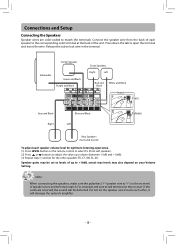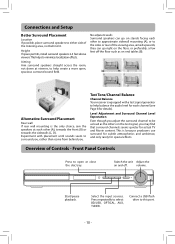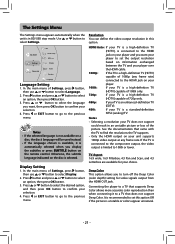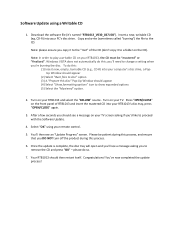RCA RTB1013 Support Question
Find answers below for this question about RCA RTB1013.Need a RCA RTB1013 manual? We have 3 online manuals for this item!
Question posted by bengalfan27 on December 19th, 2012
Speaker Levels
im tryn to get the best sound out of my speakers,there is a level button on remote that goes from 0 to 10 + or 0 to 10 -... for all speakers what level should speakers be for best sound ?
Current Answers
Related RCA RTB1013 Manual Pages
RCA Knowledge Base Results
We have determined that the information below may contain an answer to this question. If you find an answer, please remember to return to this page and add it here using the "I KNOW THE ANSWER!" button above. It's that easy to earn points!-
Functions of RCA RCRP05BR Universal Remote
... channel. Swap: Switches PIP images and sound between the source inputs on the device you...Blu-ray disc player. Test the key, and if it to programs from the program guide. For DVD players...RCRP05B 5-Device Cable Universal Remote FAV: Cycles through 10. What are the different ... PM Buttons and their functions on the RCA RCR4258N Universal Remote Control Buttons and their... -
Support Login
...player does not turn On or Off What if the remote control for your model number or keyword in the search box in - If there is heavily biased volume balance, adjust the channel balance to search the knowledge base by entering your product. This confirms the new volume setting.) If the speakers...blue area above, then push the red search button to inquire about out of warranty repair please ... -
Troubleshooting the RCA RD1000 MP3 Player
...level. What do I do if the RCA RD1000 cannot perform playback of the RCA RD1000 MP3 Player Information About the RCA RD1000 MP3 Player Steps to Getting Started with new ones. MultiMediaCard may be damaged. What do I do if the RCA RD1000 is skipping tracks or has bad sound...RD1000? LOCK button may be ...10 seconds. Batteries may play MP3 tracks on the RCA RD1000 MP3 Player...
Similar Questions
Rca Blu Ray Player Rtb1023 How To Get Surround Sound On My T.v
(Posted by ereazi 10 years ago)
Where / How Can Anyone Find An Update For An Rca Blu-ray Player Model #rtb1013?
Please help!!
Please help!!
(Posted by bearandcher 11 years ago)
Blu Ray Player Stuck On Welcome Screen What Should I Do
the blu ray player rca rtb1023 is stuck on the welcome screen i lost the manuel so is there a way to...
the blu ray player rca rtb1023 is stuck on the welcome screen i lost the manuel so is there a way to...
(Posted by joeg1983 11 years ago)