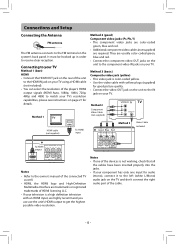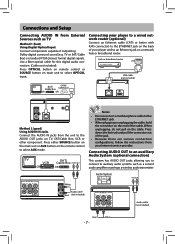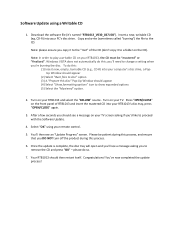RCA RTB1013 Support Question
Find answers below for this question about RCA RTB1013.Need a RCA RTB1013 manual? We have 3 online manuals for this item!
Question posted by firedro on May 9th, 2014
How To Update Rca Rtb1013
The person who posted this question about this RCA product did not include a detailed explanation. Please use the "Request More Information" button to the right if more details would help you to answer this question.
Current Answers
Related RCA RTB1013 Manual Pages
RCA Knowledge Base Results
We have determined that the information below may contain an answer to this question. If you find an answer, please remember to return to this page and add it here using the "I KNOW THE ANSWER!" button above. It's that easy to earn points!-
Functions of RCA RCRP05BR Universal Remote
... lowers the audio volume. This key may not work with your cable box, satellite receiver, or Blu-ray disc player. PIP CH : Used to the Device Code List . 7364 03/02/2010 01:16 PM... the last channel. Page : Moves up or down one screen at a time through chapters. For DVD players, use these keys to control. What are controlling. To record in DVD/VCR mode, press Record twice.... -
Find Answers
... RCA Transfer Files on Controls and Menus on Playing Files on my Viewing User Manual from the RCA Download and Troubleshooting Information for RCA Firmware Update on , TC1702 mp3 player Firmware Update to Enable DRM Free AAC playback for flip screen 297 Troubleshooting the TH1702 , TC1702 MP3... -
Firmware Auto Updater Application for RCA M4002, MC4002 MP3 Player
.../2010 02:05 PM Firmware Auto Updater Application for RCA SC1002 MP3 Player Firmware Auto Updater Application for RCA H116 MP3 Player Firmware Auto Updater Application for RCA H104 MP3 Player Firmware Auto Updater Application for RCA M5002 MP3 Player Firmware Auto Updater Application for RCA S2502 MP3 Player Now left-click the Firmware Auto Update Utility from the menu as...
Similar Questions
Where / How Can Anyone Find An Update For An Rca Blu-ray Player Model #rtb1013?
Please help!!
Please help!!
(Posted by bearandcher 10 years ago)
How Do I Update Rtb1023 Blu Ray Player?
How do i update rtb1023 blu ray player?
How do i update rtb1023 blu ray player?
(Posted by postman67 10 years ago)
How Do I Update My Blu Ray Player
How to update brc3108 blu ray player
How to update brc3108 blu ray player
(Posted by wanda1697 12 years ago)