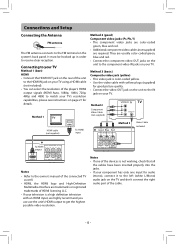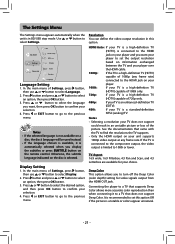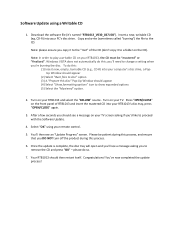RCA RTB1013 Support Question
Find answers below for this question about RCA RTB1013.Need a RCA RTB1013 manual? We have 3 online manuals for this item!
Question posted by sevitt on December 20th, 2011
Stopped Working
All of a sudden my blue ray player will not open.. or even turn on and i havent had it for a year
Current Answers
Related RCA RTB1013 Manual Pages
RCA Knowledge Base Results
We have determined that the information below may contain an answer to this question. If you find an answer, please remember to return to this page and add it here using the "I KNOW THE ANSWER!" button above. It's that easy to earn points!-
Troubleshooting the VOD128A Overhead System
...opening credits and warning information that appears at the moment You have sections that appears on the Red wire at this is set to my VOD128A Mobile DVD Player? Check the HOLD switch - Turn the player... is blue on my VOD128A Mobile DVD Player? If condensation has formed in the correct position. Why is set to Region Number 1) Why did the VOD128A Mobile DVD Player suddenly stop or... -
Functions of RCA RCRP05BR Universal Remote
... or lower preset station. Skip Fwd, Rev, Play, Fwd, Stop, Pause, Record: In all programming sequences. Menu: Displays the active.... Live: Commands your cable box, satellite receiver, or Blu-ray disc player. In CBL/SAT mode, use these keys to skip forward...Power/Master Power: Turns on Demand services. CH : Selects the next higher or lower channel. This key may not work with your device's... -
Troubleshooting the RCA RCRF03B Universal Remote
...trying to control. Menu access isn't supported for example, the DVD player has a disc loaded). This tells the remote which device to control...sure the batteries are fresh and are low, the remote turns off the flashlight to the Device Code List 7370 03... to aim the remote at a wrong angle. Why did the flashlight stop working on the remote control? If you have pressed an invalid key for ...
Similar Questions
Where / How Can Anyone Find An Update For An Rca Blu-ray Player Model #rtb1013?
Please help!!
Please help!!
(Posted by bearandcher 10 years ago)
Remote For Blu Ray Dvd Player
Is it possible to get a replacement remote for my rca blu ray dvd player brc11082, not a universal r...
Is it possible to get a replacement remote for my rca blu ray dvd player brc11082, not a universal r...
(Posted by mastertelecomlandau 13 years ago)