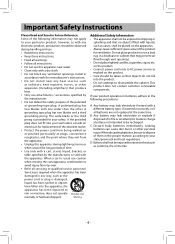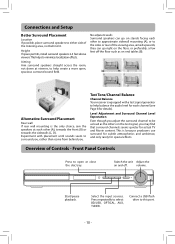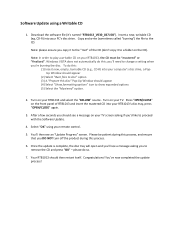RCA RTB1013 Support Question
Find answers below for this question about RCA RTB1013.Need a RCA RTB1013 manual? We have 3 online manuals for this item!
Question posted by royalmarmot on May 1st, 2012
Can I Install Software Onto The System? How Is It Done?
I got this RCA RTB1013 home system w/blu ray. What programs or apps can I put on the system? I lost the manual
Current Answers
Related RCA RTB1013 Manual Pages
RCA Knowledge Base Results
We have determined that the information below may contain an answer to this question. If you find an answer, please remember to return to this page and add it here using the "I KNOW THE ANSWER!" button above. It's that easy to earn points!-
Connect and Transfer Files on M4001, MC4001 MP3 Player
...the RCA Opal M4001, MC4001 Digital Media Player to the section on your installed software for detailed operations. Please refer to my computer and then transfer files? The CD installer that play on your computer may not...Simply drag the playlist you want to transfer to your player and drag them to the drive letter that came with your Owner's Manual 7415 06/14/2010 11:58 AM Connect and ... -
Connect and Transfer Files on MC4004 MP3 Player
... or home away from for playback. Select OPAL for output file by pressing the "F1" key on the video codecs already installed in MSC mode. Select "Full Image" to download the most updated converter for playback, such as text files. This video converter software relies on your MP3 Player. RCA Opal MC4004 MP3 Player Software Setup... -
Connect and Transfer Files on M4002RD, MC4002RD MP3 Player
... computer by default, you purchased your player and drag them to your installed software for the conversion at the lower right corner. Attach the player to the drive letter that is associated...player to or delete files from the player. Do Not plug this player in your computer and place the Music Management CD that play on your computer, use it by your vehicle or home...
Similar Questions
How To Install A Usb Wireless Adapter To A Rca Model Number Rtb10223 Blu Ray
player
player
(Posted by JWSiqra 10 years ago)
Where / How Can Anyone Find An Update For An Rca Blu-ray Player Model #rtb1013?
Please help!!
Please help!!
(Posted by bearandcher 10 years ago)
Help With Wireless
is the rtb1013 wireless? If not, how can I set it up with my home network?
is the rtb1013 wireless? If not, how can I set it up with my home network?
(Posted by vince10k 12 years ago)