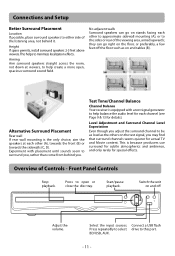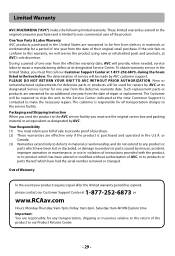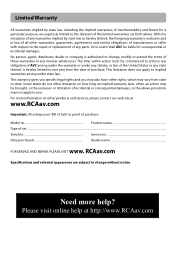RCA RTB1023 Support Question
Find answers below for this question about RCA RTB1023.Need a RCA RTB1023 manual? We have 4 online manuals for this item!
Question posted by JWSiqra on January 3rd, 2014
How To Install A Usb Wireless Adapter To A Rca Model Number Rtb10223 Blu Ray
player
Current Answers
Related RCA RTB1023 Manual Pages
RCA Knowledge Base Results
We have determined that the information below may contain an answer to this question. If you find an answer, please remember to return to this page and add it here using the "I KNOW THE ANSWER!" button above. It's that easy to earn points!-
Connect and Transfer Files on MC4002 MP3 Player
... to search for your model number and download the latest firmware for the player. Video files cannot be available from the System Tray and select "Unplug or Eject hardware". Alternatively, converted video files can install the Converter from the Windows Explorer to your MP3 Player. The CD installer that comes with the older USB 1.1 ports. To Obtain... -
Bluetooth Operation on the Jensen VM9214
... view the SETUP menu. Bluetooth audio players (or Bluetooth adapters) compatible with this unit. To ... operations with the phone, the unit's model number, "VM9214", will automatically reconnect with the...searching through the head unit is installed. The VM9214 can choose to... You can control a Bluetooth audio player via Bluetooth wireless technology. Current time 3. If pairing... -
Support Account or Account Login
...out manner and prevent long hold times on Model Number, Brands, Product Lines, Type of ...Player Radio Wireless Transmitter or Receiver Home Satellite Products Satellite Radio Receiver Satellite Radio Boombox Satellite Radio Accessories Satellite Radio Antenna Home Audio Video Accessories Adapters Cables Digital Flat Basic, Telco and Speaker Digital Converter Box Extender Home Installation...
Similar Questions
How To Set Up Netflix On Rca Bluray Home Theater Model Number Rtb10223
(Posted by PLDommosh 9 years ago)
How Do You Turn On The Wireless Capability On An Rtb10223 Blu Ray Home Theater
(Posted by deerba 10 years ago)