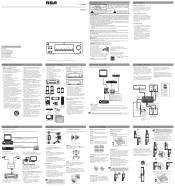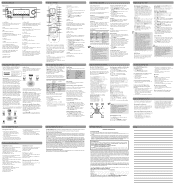RCA RT2870 Support Question
Find answers below for this question about RCA RT2870 - Dolby 5.1 Surround Sound Home Theater.Need a RCA RT2870 manual? We have 1 online manual for this item!
Current Answers
Related RCA RT2870 Manual Pages
RCA Knowledge Base Results
We have determined that the information below may contain an answer to this question. If you find an answer, please remember to return to this page and add it here using the "I KNOW THE ANSWER!" button above. It's that easy to earn points!-
CD Player Operation on Jensen MP5610 Multi-Media Receiver
CD Player Operation Insert and Eject CD Insert a CD label-side up with the unit turned on the disc. Press and hold the Up or Down Tuning buttons to stop repeating... eject the disk. Press the pause button again to resume disc play . CD Player Operation on Jensen MP5610 Multi-Media Receiver How do I operate the CD Player function on the display as they are used to quickly access the beginning... -
CD Player Operation on Jensen CD3610 CD Receiver
... RDM again to play and eject the disk. The screen displays "PGM > CD Player Operation Insert and Eject CD Insert a CD label-side up to 20 CD tracks to be inserted for less than ...INT) During disc play . To add a track to memory: Select the track you to program up with the unit turned on to play . If nothing is entered into memory, pressing AS/PS displays "NO PGM". Press and hold the... -
Error
... for audio input. 7. (SURROUND buttons) Selects among subwoofer output levels. (SOFT SUBWOOFER, BALANCE SUBWOOFER, STRONG SUBWOOFER, POWERFUL SUBWOOFER) 7808 04/26/2010 05:40 PM 05/20/2010 05:38 PM Information on the RCA RT2770 Home Theater System Headphones jack 10 .MASTER VOLUME Adjusts the volume. 11. When the unit is turned on /off . 2. ...
Similar Questions
Rca Dvd Home Theater System Rtd215 Does Not Turn On
(Posted by ARTHEx 10 years ago)
Surround Sound Hook Up
I just boughta used rca surround sound an i dont know how to hook it up to my tv. i have a dish box ...
I just boughta used rca surround sound an i dont know how to hook it up to my tv. i have a dish box ...
(Posted by moparnut400 11 years ago)
How Do I Get Surround Sound In My Tv Through My Rtd258 Rca Dvd/cd Home Theater?
(Posted by louiestewart65 12 years ago)
Rca Rt2870 - Dolby 5.1 Surround Sound Home Theater
it's a rca home theater in a box 1000watts and it has one rca a jack on back too add a second subwoo...
it's a rca home theater in a box 1000watts and it has one rca a jack on back too add a second subwoo...
(Posted by Chris3110 13 years ago)
What Is The Five Digit Code For The Rca Rt2870 Home Theater System?
i would like to use my universal remote for the RCA RT2870 home theater system. can i ...
i would like to use my universal remote for the RCA RT2870 home theater system. can i ...
(Posted by hainesgodfath 13 years ago)