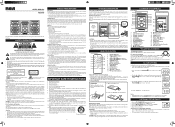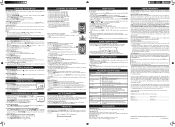RCA RS2696i Support Question
Find answers below for this question about RCA RS2696i.Need a RCA RS2696i manual? We have 3 online manuals for this item!
Question posted by bcm944 on July 6th, 2013
Need Help Setting Clock
The person who posted this question about this RCA product did not include a detailed explanation. Please use the "Request More Information" button to the right if more details would help you to answer this question.
Current Answers
Answer #1: Posted by waelsaidani1 on July 6th, 2013 10:10 AM
Setting the clock can only be done in STANDBY mode.
1. Press and hold the ProG/MeM/ button until the hour digits
blink.
2. Tap the right and left arrow button to adjust the desired hours then tap the
ProG/MeM/ button once to confirm. The minute digits will begin
to blink.
3. Tap the right or left arrow button to adjust the desired minutes then tap the ProG/MeM/ button once to start clock
1. Press and hold the ProG/MeM/ button until the hour digits
blink.
2. Tap the right and left arrow button to adjust the desired hours then tap the
ProG/MeM/ button once to confirm. The minute digits will begin
to blink.
3. Tap the right or left arrow button to adjust the desired minutes then tap the ProG/MeM/ button once to start clock
Related RCA RS2696i Manual Pages
RCA Knowledge Base Results
We have determined that the information below may contain an answer to this question. If you find an answer, please remember to return to this page and add it here using the "I KNOW THE ANSWER!" button above. It's that easy to earn points!-
Setting the clocks backlighting color on the RCA RP5610 Clock Radio
... Helpful Helpful Provide feedback on the telephone systems ...helpful Setting RP3740, RP3755, RP3765 clock Information about out of warranty repair please follow one of the many results and make finding the answer you are looking much more difficult REACH CUSTOMER SUPPORT If searching the answers in our Knowledgebase did this answer may be only one of power outage. You can respond. 2 . NEED... -
Using Clock and Timer on the Acoustic Research ARIRC600I Internet Clock Radio
... while listening to set the clock to 24-hour display mode (refer to find additional answers available as this page Loading Answer Notification You may also adjust the clock time manually and turn on the telephone systems FIRST Feel free to search the knowledge base by connecting with the Internet. NEED MORE HELP?- Returning Customer: Click... -
Troubleshooting the RCA S1000, SC1000 Sport MP3 Player
...as a drive letter, and you need to set the device to MSC mode: Reconnect the device to highlight Settings. Problem: Solution: Why isn't my... memory. The player's clock is my S1000 skipping tracks or has bad sound quality? The clock should reset and DRM files...player is a new logo program from . In MTP mode your help system of the mp3 or WMA. How do not automatically come on when...
Similar Questions
I Need Help With My Rca Rts739bws 5.1 Channel Sound Soundbar System
The audio on the subwoofer and both rear speakers is very very low no matter how high I set the volu...
The audio on the subwoofer and both rear speakers is very very low no matter how high I set the volu...
(Posted by jsasser01 7 years ago)
No Sound When On Fm Tuner
Sound is coming only when the RCA RS2629i is set on CD Soon I want to hear FM radio comes nothing, ...
Sound is coming only when the RCA RS2629i is set on CD Soon I want to hear FM radio comes nothing, ...
(Posted by borisbbadd 11 years ago)
How To Set Clock 'n Stop The Flashing Light
how to set clock 'n stop flashing light
how to set clock 'n stop flashing light
(Posted by awssch 12 years ago)