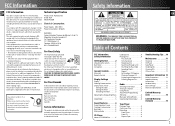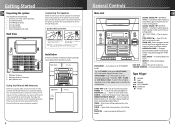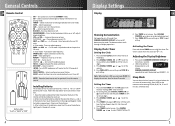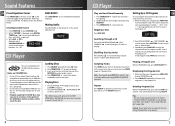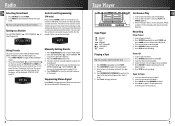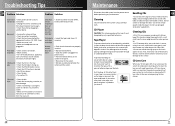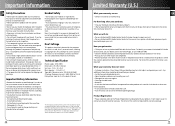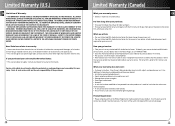RCA RS2620 Support Question
Find answers below for this question about RCA RS2620 - Shelf System.Need a RCA RS2620 manual? We have 1 online manual for this item!
Question posted by msmacedo on May 10th, 2014
How To Set Clock On Rca Stereo
The person who posted this question about this RCA product did not include a detailed explanation. Please use the "Request More Information" button to the right if more details would help you to answer this question.
Current Answers
Related RCA RS2620 Manual Pages
RCA Knowledge Base Results
We have determined that the information below may contain an answer to this question. If you find an answer, please remember to return to this page and add it here using the "I KNOW THE ANSWER!" button above. It's that easy to earn points!-
Basic Operation of Jensen CD4610 CD Receiver
...Local / Distance Selector: This feature is activated. To set to the animation options. "AREA U.S.A." "Beep Tone On" is the default setting. Keyless Clock: The keyless clock feature allows you ! Have a Nice Day!" After removing...to red. The power button LED is not active, the unit will clear the system and return the unit to turn the unit on the front of the panel and... -
Operating Instructions for ART1 Clock Radio
... menu level. In iPod mode, press to go to access system control menu. MENU: Press to the next menu level. Use...right corner of the cabinet to this 3.5mm analog stereo input connector. When finished, return the Select control to search.... TIME SET: Press to connect a 300 Ohm AM loop antenna. EXTERNAL AM ANTENNA: Use to begin the Set Clock function. You can set Alarm 2.... -
Tuner Operation for the Jensen UV10 Phase Linear In-Dash DVD
...Jensen UV10 Phase Linear In-Dash DVD Current radio band indicator Radio frequency indicator Clock Stereo broadcasting indicator Strong Local signal broadcasting indicator Preset radio stations: Touch to recall preset...Scan): Touch to scan all stations available, stopping for quick access to Equalizer level settings Touch to access the direct entry screen Current preset station indicator |<<: ...
Similar Questions
Setting Clock
Where is the clock button on a RCA MODEL RS2657 STEREO. According to the manual there is a button bu...
Where is the clock button on a RCA MODEL RS2657 STEREO. According to the manual there is a button bu...
(Posted by tindalltime 5 years ago)
How To Set Clock Without The Remote On Rs2052
how to set the clock on a rs2052 without the remote
how to set the clock on a rs2052 without the remote
(Posted by mfarino 7 years ago)
My 5 Disc Cd Changer Stereo System Works Great Just No Sound
my 5 disc cd changer stereo system works but has no sound.. what could be the problem.
my 5 disc cd changer stereo system works but has no sound.. what could be the problem.
(Posted by holliday5us 11 years ago)
How To Set Clock 'n Stop The Flashing Light
how to set clock 'n stop flashing light
how to set clock 'n stop flashing light
(Posted by awssch 12 years ago)
I Have No Sound Out Of Speakers On Rs2620 Stereo. What Fuse?
(Posted by dma 12 years ago)