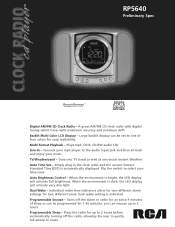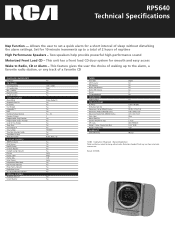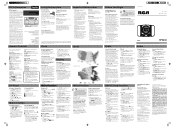RCA RP5640 Support Question
Find answers below for this question about RCA RP5640 - RP CD / MP3 Clock Radio.Need a RCA RP5640 manual? We have 2 online manuals for this item!
Question posted by jeanr123 on November 14th, 2011
Re Pacific Time - Time Continues To Be On Daylight Savings Time
Since daylight savings time has ended, the clock will not change to standard time. Pressing the daylight savings button only pushes the time forward an hour so the time is 2 hours ahead. Since I am on Pacific Time - using other time zones also pushes the time forward. What to do?
Current Answers
Related RCA RP5640 Manual Pages
RCA Knowledge Base Results
We have determined that the information below may contain an answer to this question. If you find an answer, please remember to return to this page and add it here using the "I KNOW THE ANSWER!" button above. It's that easy to earn points!-
Multi-Media Operation of Jensen HD5313 Head Unit
... damage will not be managed using CD-RW, use 3" (8 cm.) CD singles in this unit are supported. If the suggested measures do I operate the different media functions of my Jensen HD5313 multi-media player? Loading an MP3/WMA Disc Press the open button and allow the front panel to fold down to display the clock or available ID3 information... -
Basic Operation of Jensen MP6612i Multi-Media Receiver
... the edge of the LCD screen. Notes: Always use the Up or Down Tuning buttons to move right/left to set the hour and to turn -on or off the chassis. ...button on the front panel below the volume control. Source Press SRC to continue playing. Press in the slide down . The following menu options: Time Format, Vol Sel, Beep, Area, Local, Bright, LCD Mode and Screen Save... -
Basics on How to Use my Audiovox XM XR9 1287220A Satellite Radio Receiver
... the corresponding Preset bank. b. If the MEMORY button is displayed on the LCD display. Highlight Yes and press the SELECT button to save into memory by using the DISPLAY button. When the default screen is displayed on the LCD, pressing and holding down the MEMORY button for storing all currently available artists. Continue this procedure for 3 seconds, the stored...
Similar Questions
The Time Machine Delete All My Music Off Of My Rca Mp3 Player How Can I Get My
music back on my rca mp3 player what should i do?
music back on my rca mp3 player what should i do?
(Posted by artiwar 10 years ago)
Can No Longer Set Time
When I try to set the time, etc I get a blank display. the red is no longer working on any of the fu...
When I try to set the time, etc I get a blank display. the red is no longer working on any of the fu...
(Posted by cyndinca 12 years ago)
Time Changing Colors And Blinks
Need to stop the Time from continous changing colors and blinks.
Need to stop the Time from continous changing colors and blinks.
(Posted by Tempo 13 years ago)
Numbers Stopped Working
I have this clock that I got one month age. Twice now the numbers have stopped working but the back ...
I have this clock that I got one month age. Twice now the numbers have stopped working but the back ...
(Posted by breezy200200 13 years ago)