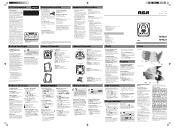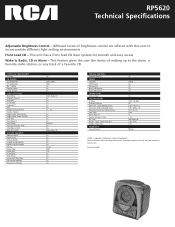RCA RP5620 Support Question
Find answers below for this question about RCA RP5620 - RP CD Clock Radio.Need a RCA RP5620 manual? We have 2 online manuals for this item!
Current Answers
Answer #1: Posted by jolt on May 14th, 2010 12:45 PM
Get your AZ realtor license at the premier AZ real estate school. Also, existing realtors can renew their license with the online real estate courses in Arizona at one of the premier real estate schools in Arizona. Sponsored by Arizona real estate school
Related RCA RP5620 Manual Pages
RCA Knowledge Base Results
We have determined that the information below may contain an answer to this question. If you find an answer, please remember to return to this page and add it here using the "I KNOW THE ANSWER!" button above. It's that easy to earn points!-
Multi-Media Operation of Jensen HD5313 Head Unit
...track on TAG Messages, please see the instruction manual of the writing software and the section...Radio (digital) broadcasting. The maximum number of characters used in place, press the SRC button to access CD... and two AM bands. iPod Compatibility Models supported, but will not be covered by.../WMA Encoder and CD Writer Settings Use the following order: Track/Elapsed Time Clock Song TITLE ARTIST... -
How do I reprogram my remote starter?
... Centers and Warranty Info My Code Alarm transmitter is not working How do I find the model number for the Find a Manual Page The links to the Audiovox Mobile Products Owners and Installation Manuals can I reprogram my remote starter? A new window will open for my alarm remote start system? Manuals for your automotive product can be... -
MP3 / WMA, USB, SD Card Operation on Jensen HD5112 Multi-Media Receiver
...forward or fast reverse through the corresponding number and characters. The LCD will scroll through...CD-ROM, CD-R and CD-RW discs, USB devices and SD cards. For a list of available characters, see the instruction manual... play the first 10 seconds of the radio. Insert your USB thumb drive into the... Press the DISP button to display the clock or available ID3 information, as "01"...
Similar Questions
I Need A Manual For Rca Clock Radio, Rc 801-a Or Rc 601=a With Number 3156463.
(Posted by susankatielorraine27 11 years ago)
Manual For Rca Cd Clock Radio 5610
I purchased an RCA CD Clock Radio model 5610 March 24, 2012 for my Mother who lives in a nursing hom...
I purchased an RCA CD Clock Radio model 5610 March 24, 2012 for my Mother who lives in a nursing hom...
(Posted by gginell 12 years ago)
Where Can I Find Instructions For Operating My Rca Cd Clock Radio.
(Posted by elsiejcain 13 years ago)
Will You Send Me An English Instruction Sheet For My Cd Clock Radio Rp 5605-a?
(Posted by tressler 14 years ago)