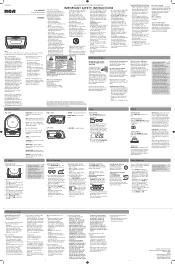RCA RP5605 Support Question
Find answers below for this question about RCA RP5605 - RP CD Clock Radio.Need a RCA RP5605 manual? We have 1 online manual for this item!
Question posted by jek8804 on March 19th, 2012
How Do U Set The Time On The Clock? How Do U Set The Alaram?
Current Answers
Answer #1: Posted by calewis1955 on March 8th, 2015 5:00 PM
"1. Before Plug-In
Automatic Time Set
You do not have to set the clock time
as a built-in automatic time set system
is equipped in this clock powered by 3V
(2 x "AA" batteries (included)). All you
have to do is to plug this clock for
power and current time will be shown
automatically.
Before plugging in for power, follow
the steps below to select time zone."
Related RCA RP5605 Manual Pages
RCA Knowledge Base Results
We have determined that the information below may contain an answer to this question. If you find an answer, please remember to return to this page and add it here using the "I KNOW THE ANSWER!" button above. It's that easy to earn points!-
Wrong date and time on Internet radio display
... is updated through your ZIP code set, the clock time will be automatically updated when connected with an Internet radio station. 1. However, you can only be able to set it manually. Using Clock and Alarm on the Acoustic Research ARIRC200 Internet Clock Radio Using Clock and Alarm on the Acoustic Research ARIR200 Internet Clock Radio Using Clock and Timer on the Acoustic Research... -
Multi-Media Operation of Jensen HD5313 Head Unit
...names or folder names will be delayed, it correctly. Broadcast Information During HD Radio broadcasting, available broadcast information will automatically appear on Jensen HD5313 Head Unit Tuner Operation... "disc at www.apple.com/itunes. MP3/WMA Encoder and CD Writer Settings Use the following order: Track/Elapsed Time Clock Song TITLE ARTIST CATEGORY (Album Name) Play/Pause Press the ... -
Disc/MP3/WMA Playback on the Jensen VM8113 Multimedia Receiver
... move between the "Title", "Chapter" and "Time" fields. As a result, the order in which you would like playback to set the order in this product. Time/Clock 5. Track Select Press the TUNE/TRACK >>...are compressed to allow more files to stop random play files from an SD or USB that are CD-R, CD-RW, and DVD. ISO 9660 Level 1 (11 characters) ISO 9660 Level 2 (31 characters)...
Similar Questions
The RCA clock radio has buttons for radio/off, +Tuk-? -Volume+, Mem, Snooze, Alarm.How do O set the ...
PL GUIDE ME AND ALSO LET ME KNOW YOUR SERVICE STATIONS IN NEARBY MAUBAI INDIA