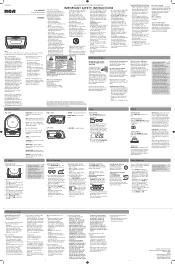RCA RP5605 Support Question
Find answers below for this question about RCA RP5605 - RP CD Clock Radio.Need a RCA RP5605 manual? We have 1 online manual for this item!
Question posted by bclancy65 on December 2nd, 2016
Clock Radio - Rc2015, How Do I Set The Time?
Current Answers
Answer #1: Posted by crashette on December 12th, 2018 7:26 PM
Answer #2: Posted by Gurunath438 on January 7th, 2021 4:12 AM
I providing you link, please click on link and see :-
http://office.manualsonline.com/manuals/mfg/rca/rc205.html?p=1
Answer #3: Posted by BusterDoogen on December 2nd, 2016 10:52 AM
1. In clock mode, press and hold Set time until the clock fl ashes to enter the clock setting mode.
2. Press Hour + and Minute + to set the time. Press and hold to decrease or increase the time value quickly. The clock is in 12 hour format. The PM indicator appears to show PM time.
3. Press Set time to confirm and exit clock setting mode.
I hope this is helpful to you!
Please respond to my effort to provide you with the best possible solution by using the "Acceptable Solution" and/or the "Helpful" buttons when the answer has proven to be helpful. Please feel free to submit further info for your question, if a solution was not provided. I appreciate the opportunity to serve you!
Related RCA RP5605 Manual Pages
RCA Knowledge Base Results
We have determined that the information below may contain an answer to this question. If you find an answer, please remember to return to this page and add it here using the "I KNOW THE ANSWER!" button above. It's that easy to earn points!-
Basic Operation of Jensen MP6512i Multi-Media Receiver
... local reception mode, press the LO/DX button. To turn the volume control to the 24 hour clock format. "U.S.A." After removing the front panel,...setting, press the Loud button to select Loud and then turn the knob to adjust to the adjusted volume each time a button is pressed on the face of the radio. Press and hold the power button to turn the knob to adjust to 12. CD... -
Information on Acoustic Research ART1 Clock Radio with iPod Docking Station
... hold times on the Acoustic Research ARIRC600I Internet Clock Radio Print Email Answer Contact Information Denotes a required field. All Acoustic Research Advent Audiovox Code Alarm Energizer ...button to the Ask A Question Page so you are looking much more difficult REACH CUSTOMER SUPPORT If searching the answers in enjoying your new ART1 Clock Radio. User Manual Touch Snooze... -
Basic Operation of Jensen MP6612i Multi-Media Receiver
... seconds of the radio. Reverse will erase the time and preset memories, it from Last or Adjust. When On is a malfunction of the LCD screen. Clock Set Press and hold the RESET button for more than two seconds to select the appropriate frequency spacing for each time the unit is the default setting. Turn the volume control to...
Similar Questions
RCA RP5440 Clock Radio digital lighted display not working. Data on clock/temperature is correct, bu...