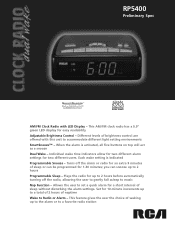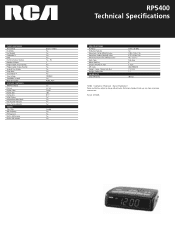RCA RP5400 Support Question
Find answers below for this question about RCA RP5400 - RP Clock Radio.Need a RCA RP5400 manual? We have 1 online manual for this item!
Question posted by kabela on July 10th, 2010
Cancellation Of Time For A Nap Before It Rings
I set the time for a nap for 60 minutes, but i get up in 35 minutes. how can i cancel the setup so the alarm will not go off ?
Current Answers
Related RCA RP5400 Manual Pages
RCA Knowledge Base Results
We have determined that the information below may contain an answer to this question. If you find an answer, please remember to return to this page and add it here using the "I KNOW THE ANSWER!" button above. It's that easy to earn points!-
Setting the Clock on the RCA RP5435 AM/FM Clock Radio
...;<REV or FWD>> The ":" between hour and minute time flashes when you press and hold the buttons. AM or PM icon will follow by 3V (2 X AA batteries, included). How do is equipped in and entering the Clock/Alarm set the clock on the top of the unit to lock position when finished... -
Using Clock and Timer on the Acoustic Research ARIRC600I Internet Clock Radio
... with the Internet. Answers others found helpful Using Clock and Timer on the Acoustic Research ARIR600I Internet Clock Radio Using Clock and Alarm on the Acoustic Research ARIR200 Internet Clock Radio Using Clock and Alarm on the Acoustic Research ARIRC200 Internet Clock Radio General Controls of the page to minute time. 4. The remaining time before turning off , press SLEEP/SNOOZE to... -
Setting the Clock and Using Display on the RCA RP5640 Clock Radio
... submit a support request and we can respond. 2 . Setting the Clock on the RCA RP5435 AM/FM Clock Radio Setting the clocks backlighting color on the RCA RP5610 Clock Radio Using Clock and Alarm on the Acoustic Research ARIRC200 Internet Clock Radio Using the CD Player on the display when daylight saving time is active. Setting the Clock and Using the Display on the RCA RP5640...
Similar Questions
Clock Radio - Rc2015, How Do I Set The Time?
The RCA clock radio has buttons for radio/off, +Tuk-? -Volume+, Mem, Snooze, Alarm.How do O set the ...
The RCA clock radio has buttons for radio/off, +Tuk-? -Volume+, Mem, Snooze, Alarm.How do O set the ...
(Posted by bclancy65 7 years ago)
Circuit Diagram For Rca Dual Wake Clock Radio Model Rp5400.
my question regarding rca make dual wake am/fm clock radio
my question regarding rca make dual wake am/fm clock radio
(Posted by Anonymous-118936 10 years ago)
How Do I Set The Alarm On My Rp5400a Clock Radio. There Were No Instructions
(Posted by droark1946 12 years ago)
Rca Clock Radio Model # Rc46b Need To Set Up Time And Clock. Manual Required!
(Posted by beacosta29 12 years ago)
How Do I Set My Alarm
My Daughter gave me this radio alarm with no manual and I have tried to set the thing and i don't kn...
My Daughter gave me this radio alarm with no manual and I have tried to set the thing and i don't kn...
(Posted by rahsue 12 years ago)