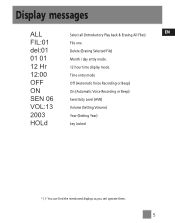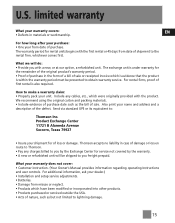RCA RP5015 Support Question
Find answers below for this question about RCA RP5015 - Digital Voice Recorder.Need a RCA RP5015 manual? We have 1 online manual for this item!
Question posted by kudzumama on October 14th, 2012
During Playback, Is There A Pause?
During playback, I need a pause feature. I am having to fastforward to the place I stopped each time I restart the recording. Help! It makes it difficult to transcribe my recording.
Current Answers
Related RCA RP5015 Manual Pages
RCA Knowledge Base Results
We have determined that the information below may contain an answer to this question. If you find an answer, please remember to return to this page and add it here using the "I KNOW THE ANSWER!" button above. It's that easy to earn points!-
Troubleshooting the RCA RP5120 Digital Voice Recorder
... date and time during playback on the PC, just rename it on your Digital Voice Recorder by use the provided Digital Voice Manager software to work again? Refer to select a file. Cannot erase recorded file(s), make sure you have selected the folder with the RCA RP5120 Digital Voice Recorder Information about the RCA RP5120 Digital Voice Recorder Using Digital Voice Manager Software... -
Operating the RCA RP5022 Digital Voice Recorder
... appendixes and cutting will only update the recorded time length, without erasing previously recorded content. Caution! Press and hold Erase for RCA RP5022 Digital Voice Recorder Troubleshooting the RCA RP5022 Digital Voice Recorder Information on any button except during playback and recording. After the formatting is a good practice to make quick search within a file. Replace the battery... -
Recording with the RCA RP5120 Digital Voice Recorder
... on the RCA RP5120 Digital Voice Recorder Setting recording mode on the AVR feature. Press REC to resume recording. To stop and then start again automatically when you start recording. (recording time will be displayed once you press REC) To pause recording, press REC once, press again to start recording because this 'sound' is far from the battery fails suddenly (e.g. Press...
Similar Questions
Fast Forward & Rewinding
I am typing minutes from a meeting and I have been trying to rewind and fast forward but when I hit ...
I am typing minutes from a meeting and I have been trying to rewind and fast forward but when I hit ...
(Posted by murph110108 9 years ago)
Digital Voice Recorder
Purchased a voice recorder VR5320R but missing the user manual, batteries, and software. What to do?
Purchased a voice recorder VR5320R but missing the user manual, batteries, and software. What to do?
(Posted by Anonymous-101671 11 years ago)
We Need Directions On How To Operate The Rca Model Rp 5015a Digital Voice Record
EMAIL: Please send me answer of where I can obtain directions on how to operate the RP5015a
EMAIL: Please send me answer of where I can obtain directions on how to operate the RP5015a
(Posted by vkreamer1 11 years ago)
Rca Rp5015 - Digital Voice Recorder.
Need Free Manuel Can It Be Download?
(Posted by westoverpark 12 years ago)
Unlocking The Rca 5015a Digital Voice Recorder?
How do I unlock the RCA 5015a digital voice recorder? (I have misplaced the user manual).
How do I unlock the RCA 5015a digital voice recorder? (I have misplaced the user manual).
(Posted by titakin 12 years ago)