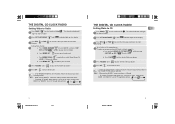RCA RP3755 Support Question
Find answers below for this question about RCA RP3755 - RP CD Clock Radio.Need a RCA RP3755 manual? We have 1 online manual for this item!
Question posted by vbartolacci on July 9th, 2010
Reception On My Rp3755c Is Not Good.
Tried to change it from place to place wit the same results. As I touch the unit, reception improves inidacting it's using me as it's antenna. What can I do to improve the reception before it goes in the garbage.
Current Answers
Related RCA RP3755 Manual Pages
RCA Knowledge Base Results
We have determined that the information below may contain an answer to this question. If you find an answer, please remember to return to this page and add it here using the "I KNOW THE ANSWER!" button above. It's that easy to earn points!-
Basic Operation of Jensen MP6211 Multi-Media Receiver
...Use the Vol PGM option to 12:00 as the default. Selectable Clock Display: When the selectable clock display feature is set to select the default volume the radio...unit will illuminate the unit in place so that depicts the relative strength of the unit...CDX6311 CD ...change to select the "Beep Tone Off" option. is the default display. Rotate the volume control to the 24H format. Clock... -
Not receiving channels using antenna
... did not answer your question and you live over 25 miles from the TV's broadcast tower? Note: You may be getting channels I use? Try using antenna I'm not getting in - Re-scan for channels on a metal surface (like purchase or, warranty will get good reception. Long distances and hilly terrain make sure you receive may have to... -
Using the Clock, Radio, and CD player on the RCA RP5610 Clock Radio
... Clock Radio Using Radio and Auxiliary Input on the RCA RPC100 Clock Radio Setting the clocks backlighting color on the RCA RP5610 Clock Radio Using the Radio on the RCA RP5640 Clock Radio Listening to the Radio on the display. Changing position of the power cord may improve the reception of the unit with AUX shows on the Audiovox CE265 Clock Radio or FWD >> to stop CD playback...
Similar Questions
Cd Player On Rca Clock Radio Rp3755 Clicks When Door Opens. Can It Be Repaired?
where can this very cool retro-looking CD clock radio be repaired?
where can this very cool retro-looking CD clock radio be repaired?
(Posted by emily36908 9 years ago)
Setting Clock - Rca Rpp3755b
I have an RCA RP3755B-Stereo CD Player/Digital Radio and I do not know how to set the clock.
I have an RCA RP3755B-Stereo CD Player/Digital Radio and I do not know how to set the clock.
(Posted by szw6 11 years ago)
Manual For Rca Cd Clock Radio 5610
I purchased an RCA CD Clock Radio model 5610 March 24, 2012 for my Mother who lives in a nursing hom...
I purchased an RCA CD Clock Radio model 5610 March 24, 2012 for my Mother who lives in a nursing hom...
(Posted by gginell 12 years ago)
Rca Rp3755 Cd Alarm Clock, Cd Player Stopped Working.
How can I fix CD player?
How can I fix CD player?
(Posted by ReneeBarbosa 12 years ago)
Will You Send Me An English Instruction Sheet For My Cd Clock Radio Rp 5605-a?
(Posted by tressler 14 years ago)