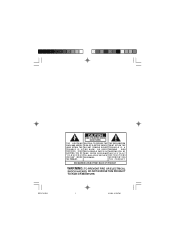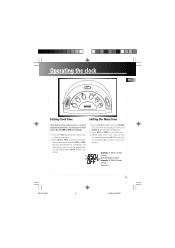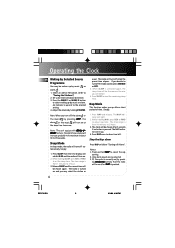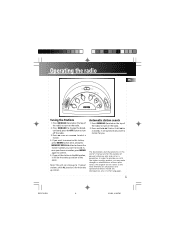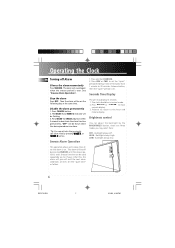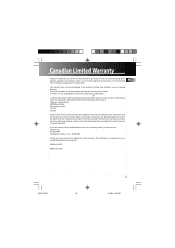RCA RP3710 Support Question
Find answers below for this question about RCA RP3710 - AM/FM Clock Radio.Need a RCA RP3710 manual? We have 1 online manual for this item!
Question posted by dd42077 on November 27th, 2011
How Do I Turn The 2 Alarm Off?
how do i turn the alarms off on 1st and second alarm ?
Current Answers
Related RCA RP3710 Manual Pages
RCA Knowledge Base Results
We have determined that the information below may contain an answer to this question. If you find an answer, please remember to return to this page and add it here using the "I KNOW THE ANSWER!" button above. It's that easy to earn points!-
Find Answers
... ARRPT4 IR repeater? terk 55 easyRip+vista CAR STARTER APS95BT3 Easy Rip not recording Audio jensen 9022 turn down alarm volume mp3 player wont start up 1512 Getting Started with the RCA RP5435 AM/FM Clock Radio Installing Terk FDTV2A Amplified Flat Indoor Television Antenna Installing Terk FDTV1A Amplified Flat Indoor Television Antenna Installing RCA... -
Setting the Clock on the RCA RP5435 AM/FM Clock Radio
...;entering the Clock/Alarm set mode. BEFORE YOU PLUG THE CLOCK IN 1. Auto Clock Set You do not have to do I set the time? to turn on/ off in areas observing/ not observing such time change. Setting the Clock and Using Display on the RCA RP5640 Clock Radio Using Clock and Timer on the RCA RP5435 AM/FM Clock Radio? However... -
Setting the Clock and Using Display on the RCA RP5640 Clock Radio
...Clock on the RCA RP5435 AM/FM Clock Radio Setting the clocks backlighting color on the RCA RP5610 Clock Radio Using Clock and Alarm on the Acoustic Research ARIRC200 Internet Clock Radio Using the CD Player on the RCA RP5640 Clock Radio..., the 4 backlight colors will remain at the bottom of the steps below to turn on the right) 2. We use the automated support system 1. Be sure Time ...
Similar Questions
My Clock Is Running At A Very Fast Speed It Is Not Keeping The Correct Tim. Is
(Posted by lloydma 1 year ago)
How Do You Set The Clock On Rp3710a (rca)
How do you set the clock on tHis radio
How do you set the clock on tHis radio
(Posted by Aroberts60335 7 years ago)
How Do I Switch The Alarm From Radio To Alarm Mode?
when i plug in the radio, the alarm is automatically in alarm mode. somehow i keep accidentally swit...
when i plug in the radio, the alarm is automatically in alarm mode. somehow i keep accidentally swit...
(Posted by jacquiedurwael 8 years ago)
Rca 2 Band Am Fm Clock Radio How To Change Time
(Posted by fitzasol 10 years ago)