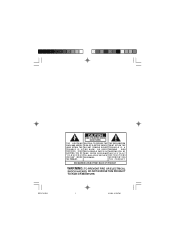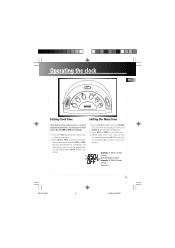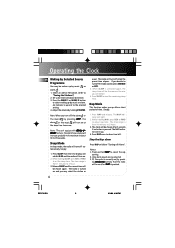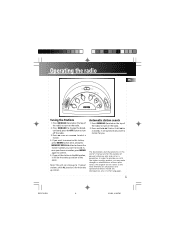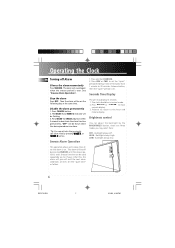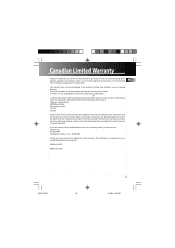RCA RP3710 Support Question
Find answers below for this question about RCA RP3710 - AM/FM Clock Radio.Need a RCA RP3710 manual? We have 1 online manual for this item!
Question posted by Aroberts60335 on November 26th, 2016
How Do You Set The Clock On Rp3710a (rca)
How do you set the clock on tHis radio
Current Answers
Related RCA RP3710 Manual Pages
RCA Knowledge Base Results
We have determined that the information below may contain an answer to this question. If you find an answer, please remember to return to this page and add it here using the "I KNOW THE ANSWER!" button above. It's that easy to earn points!-
Making Connections with Terk Advantage Indoor AM Antenna
.... Making Connections with Terk FM+ Indoor Radio Antenna If your radio. See Fig. 1. Try placing the antenna near all four sides of your radio until the reception becomes clearer...the terminals. Making Connections with clock radios, kitchen radios, boom boxes, or any AM radio that isn't there. For Wireless Operation: The antenna can receive a radio signal that already has a ... -
Tuner Operation for the Jensen UV10 Phase Linear In-Dash DVD
... Local function in your entry and start over, touch Clear. Selecting the AM/FM Band Touch the BAND button (15) on the screen, or press the ||&...Radio frequency indicator Clock Stereo broadcasting indicator Strong Local signal broadcasting indicator Preset radio stations: Touch to recall preset stations Information about the current function EQ: Touch for quick access to Equalizer level settings... -
Tuner Operation of the Jensen VM9214
...radio signal are played. Press and hold the rotary encoder button (11) on the remote control (30) to activate the Auto Store function. Clock...Radio frequency indicator 3. Preset radio stations: Touch to access the direct entry screen 10. EQ: Touch for quick access to Equalizer level settings... the >> Touch again to the AM/FM or RADIO source. To activate the Local function in that band...
Similar Questions
My Clock Is Running At A Very Fast Speed It Is Not Keeping The Correct Tim. Is
(Posted by lloydma 1 year ago)
Setting Clock - Rca Rpp3755b
I have an RCA RP3755B-Stereo CD Player/Digital Radio and I do not know how to set the clock.
I have an RCA RP3755B-Stereo CD Player/Digital Radio and I do not know how to set the clock.
(Posted by szw6 11 years ago)
Set Station
Clock radio RCA model RP3710A. How do I set the station for the alarms. Apparently I need to set eac...
Clock radio RCA model RP3710A. How do I set the station for the alarms. Apparently I need to set eac...
(Posted by robquayle 12 years ago)